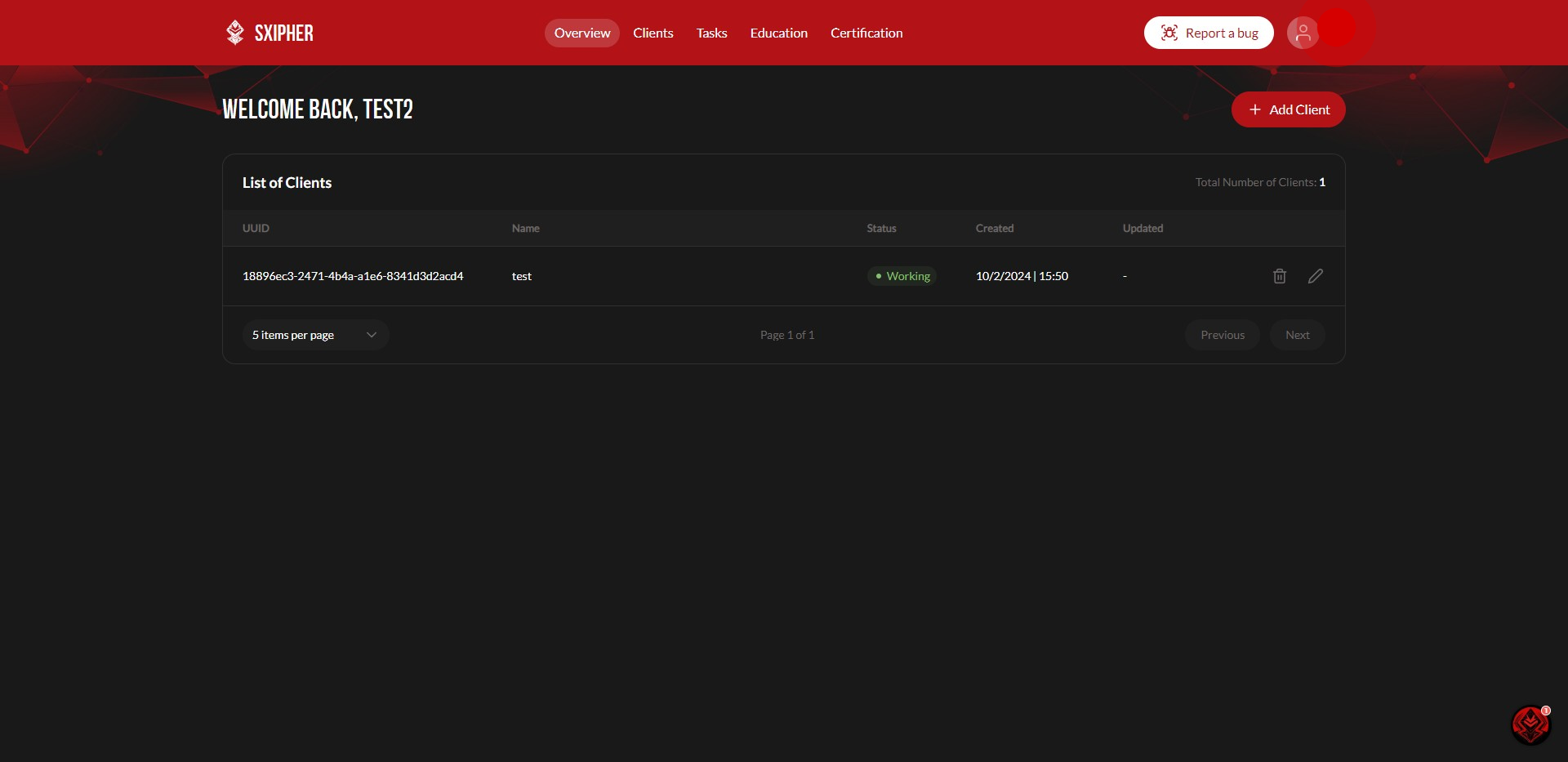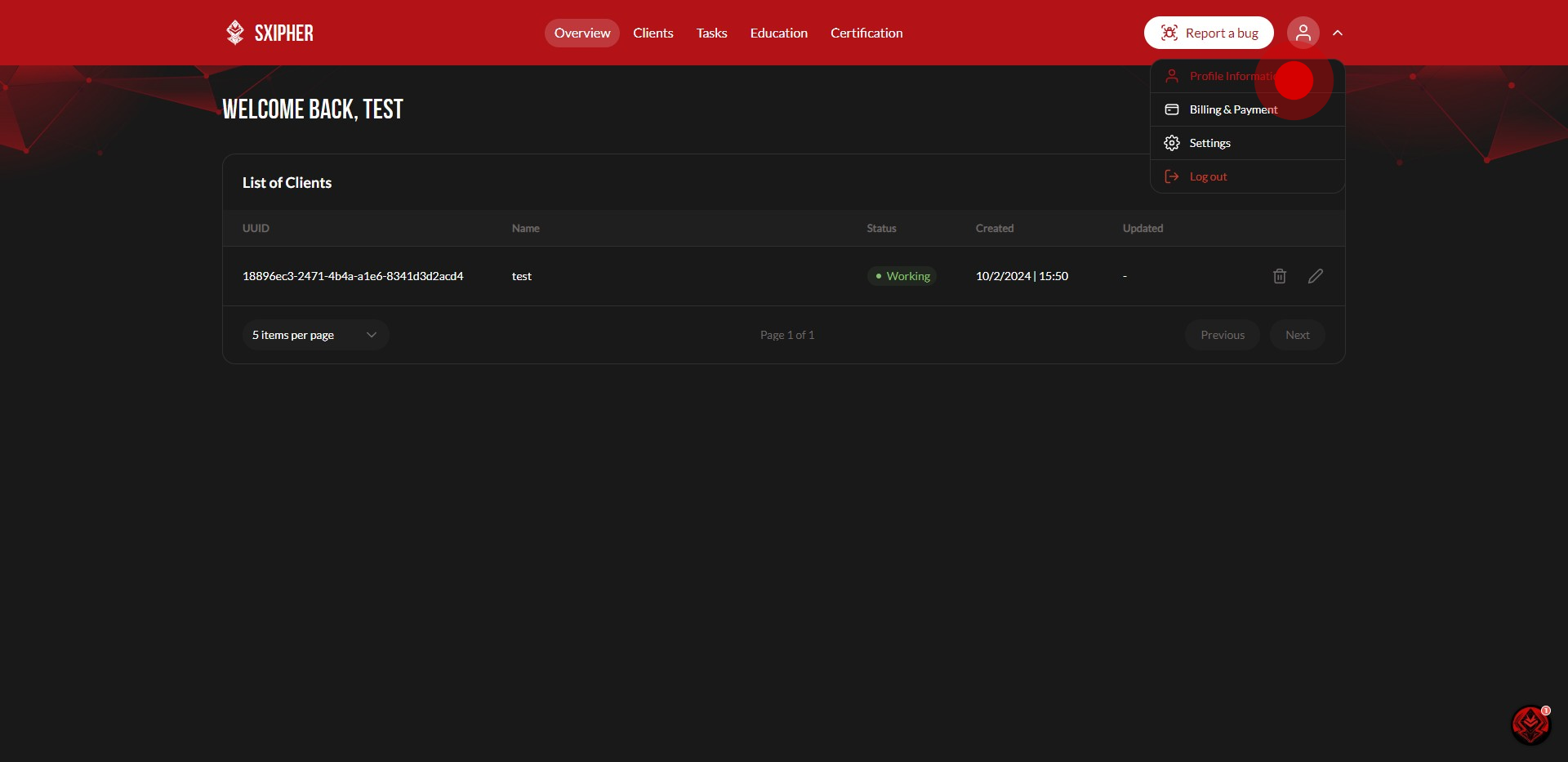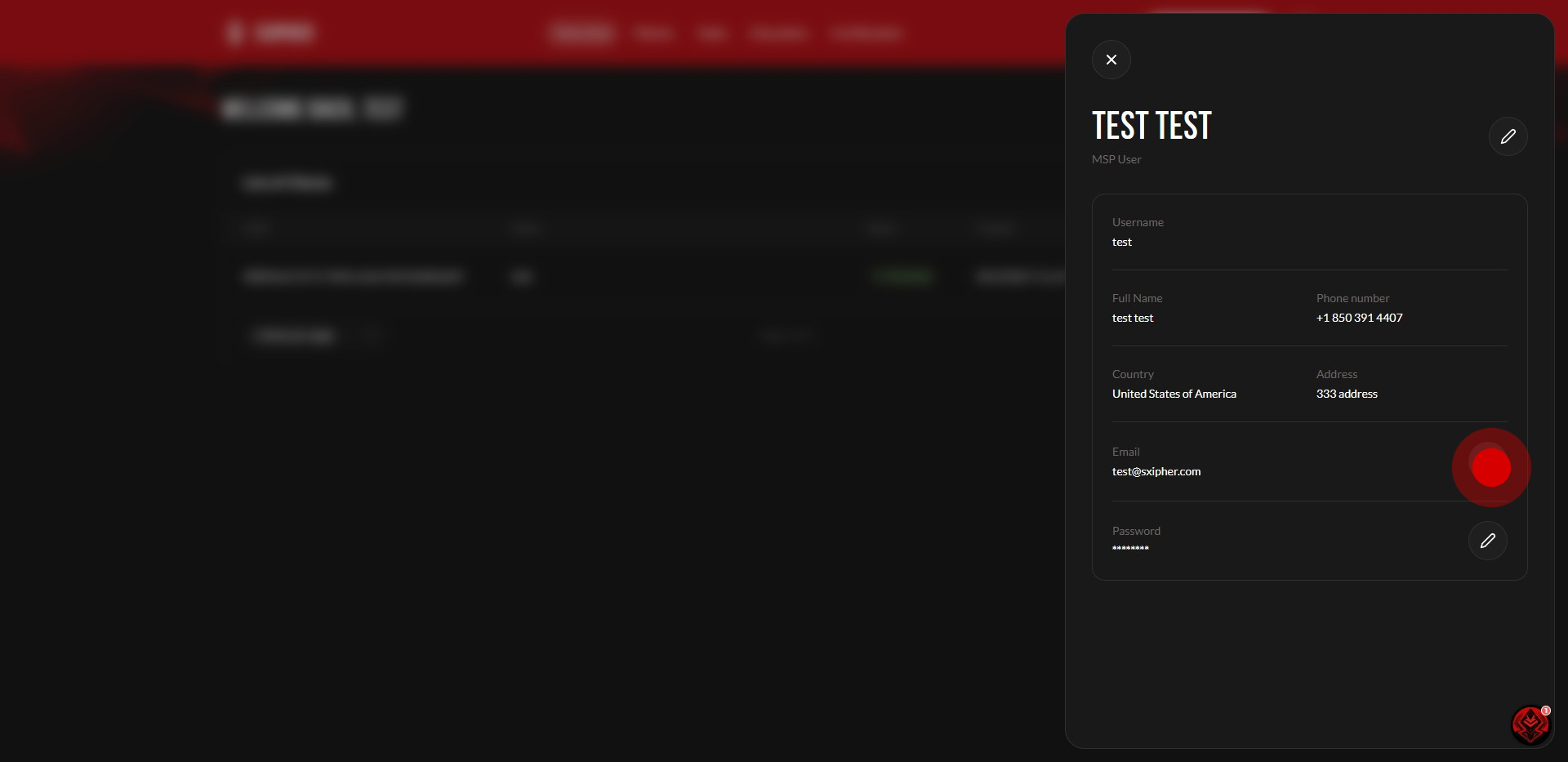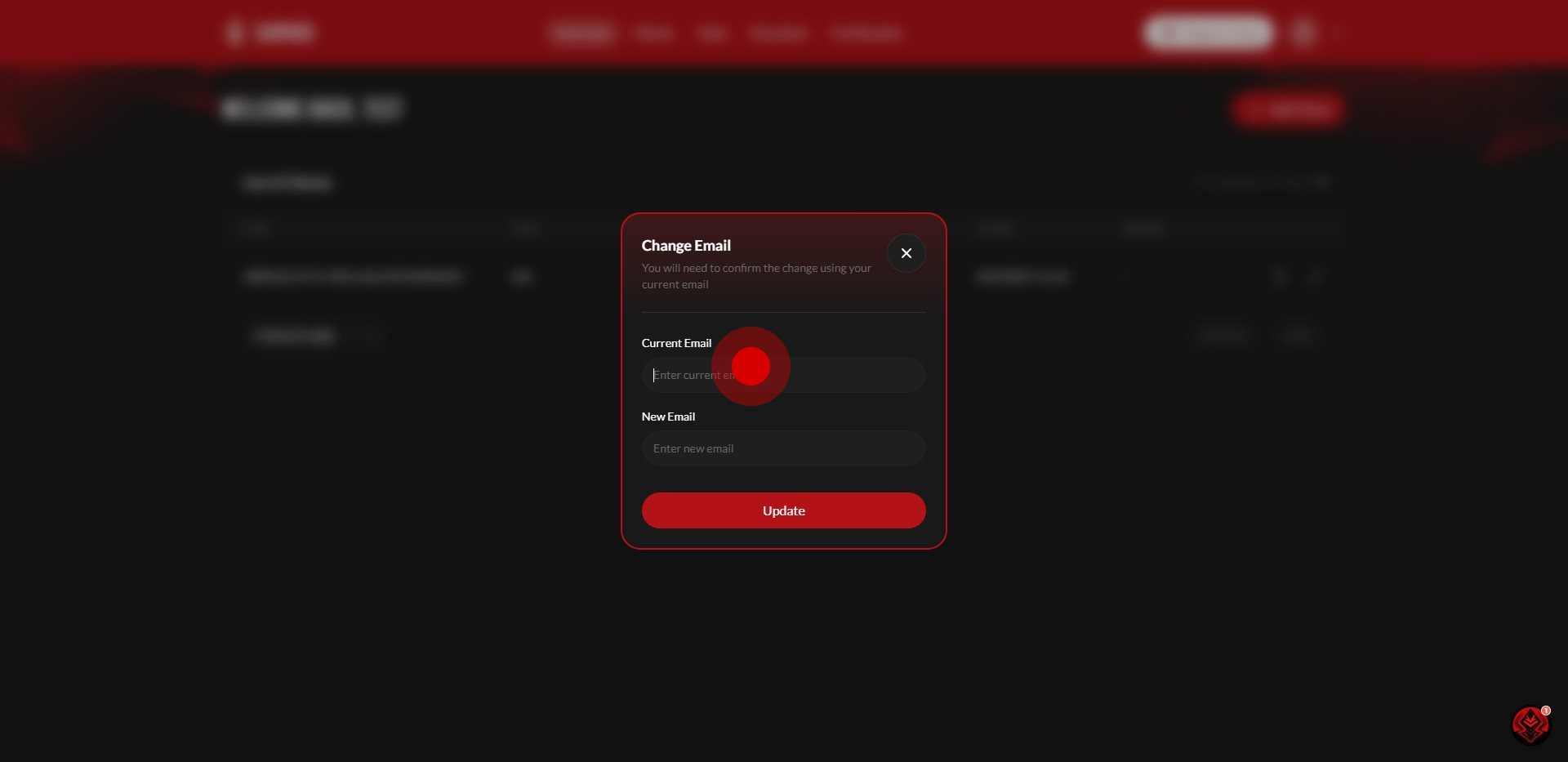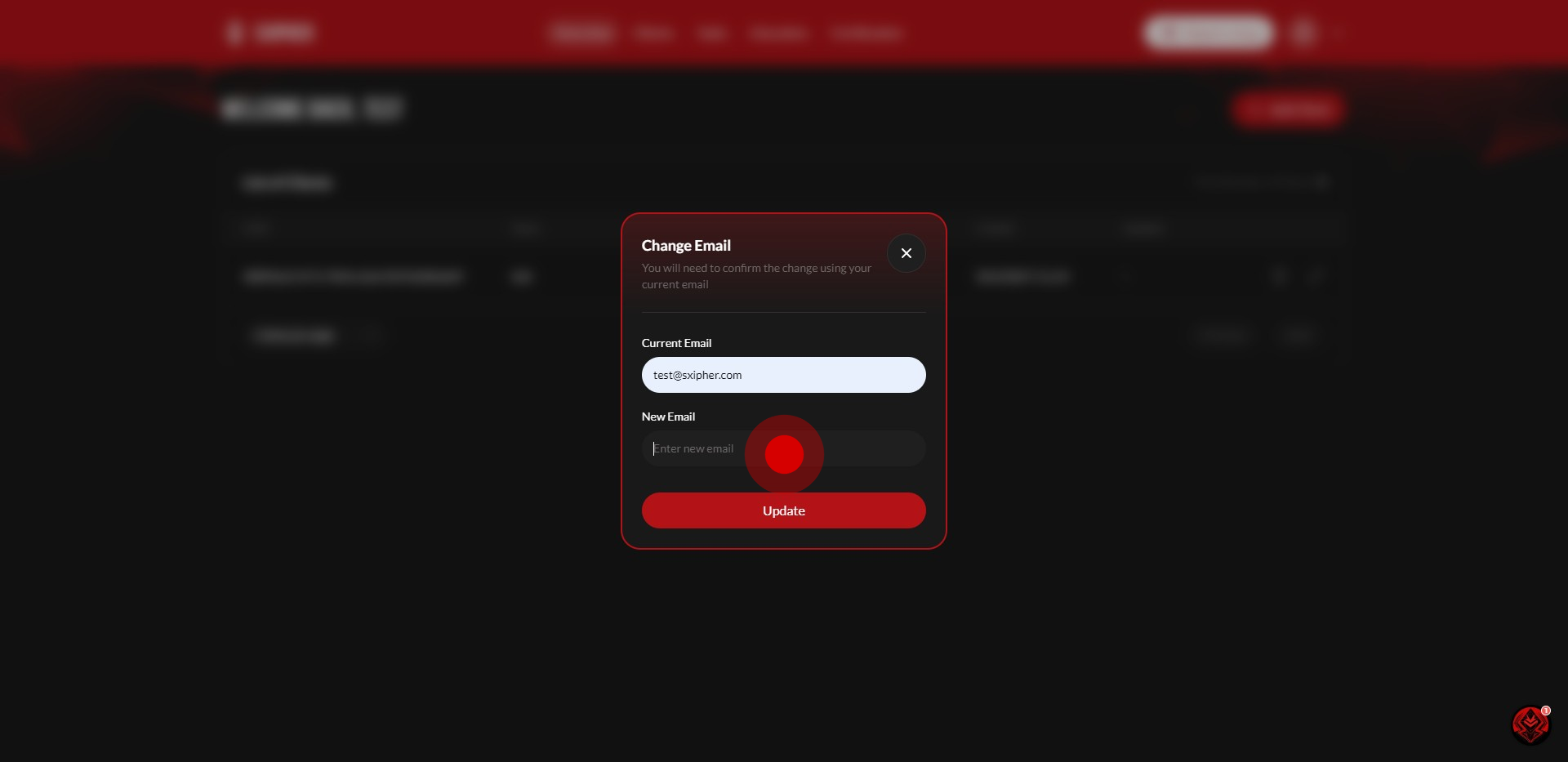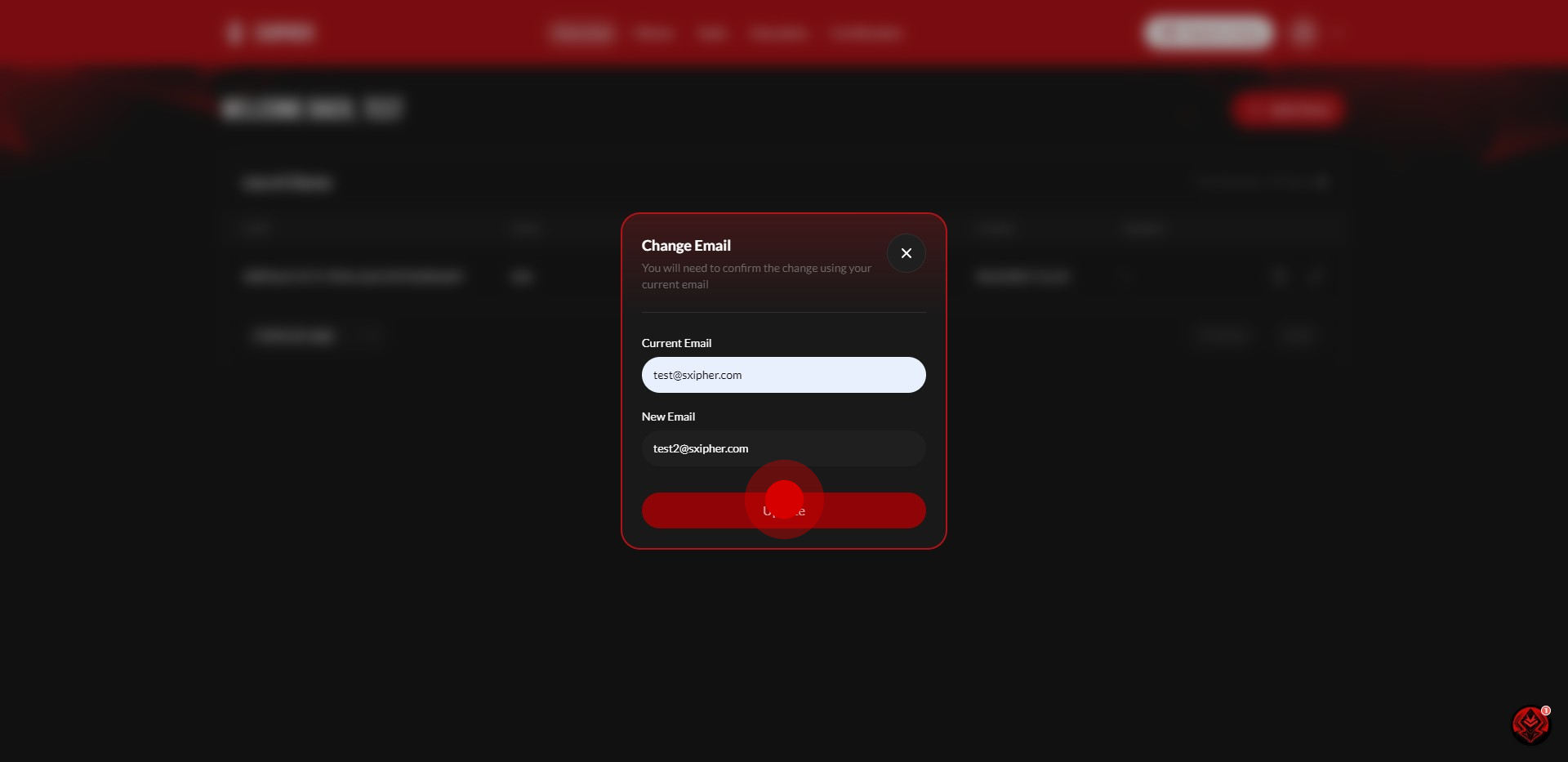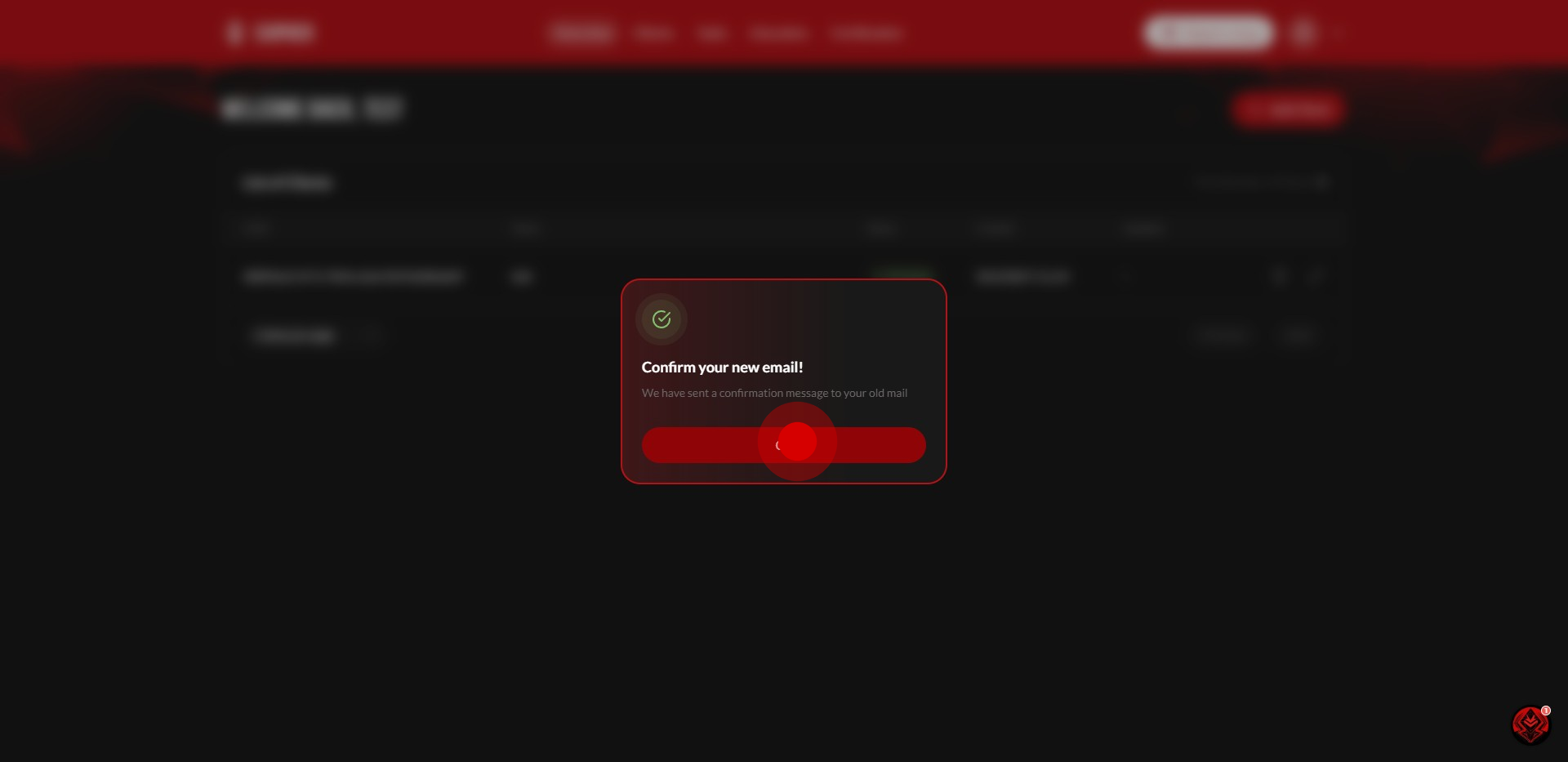How to Change Your Email Address
1. Click on the avatar icon
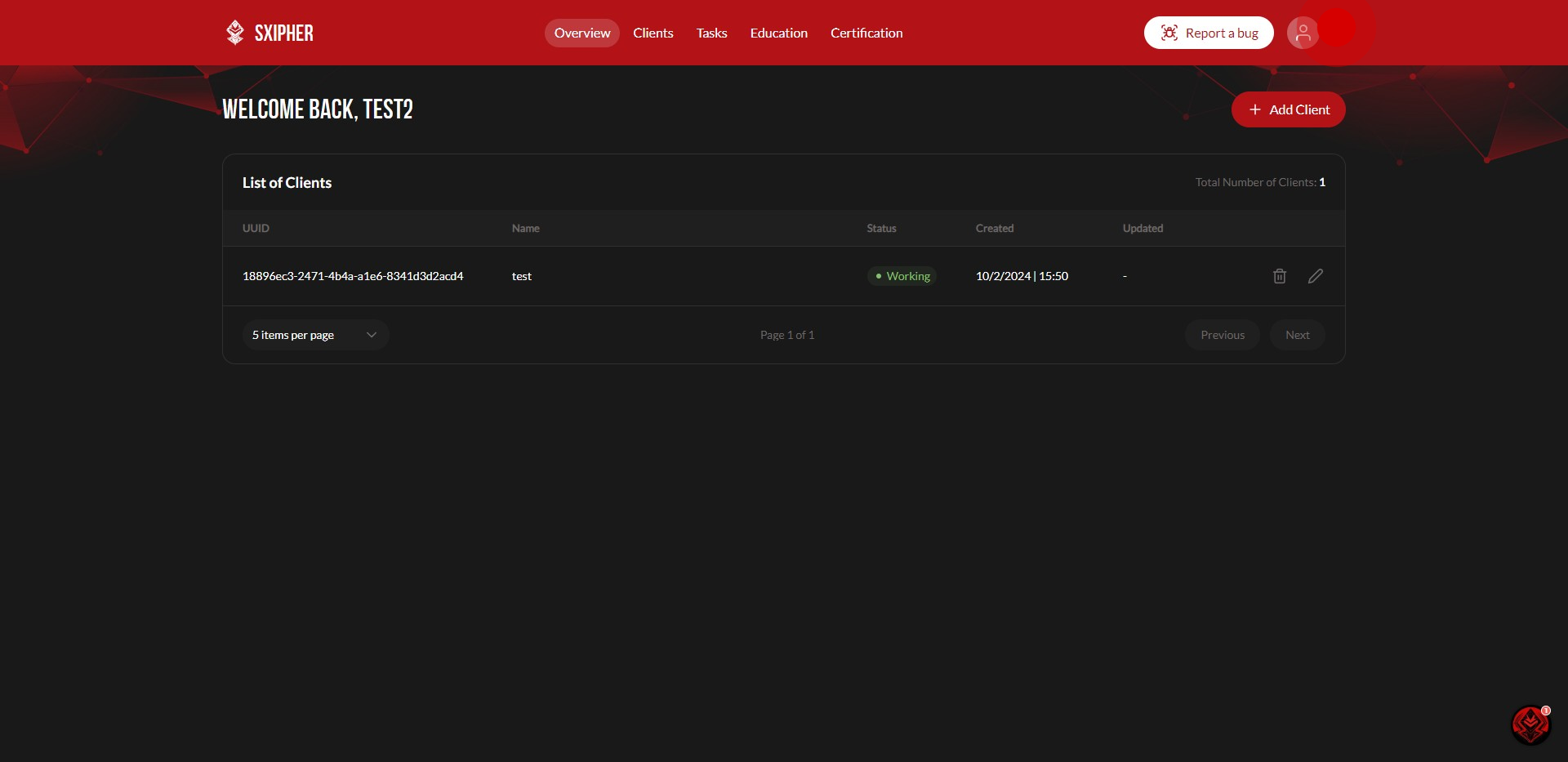
2. Click on "Profile Information".
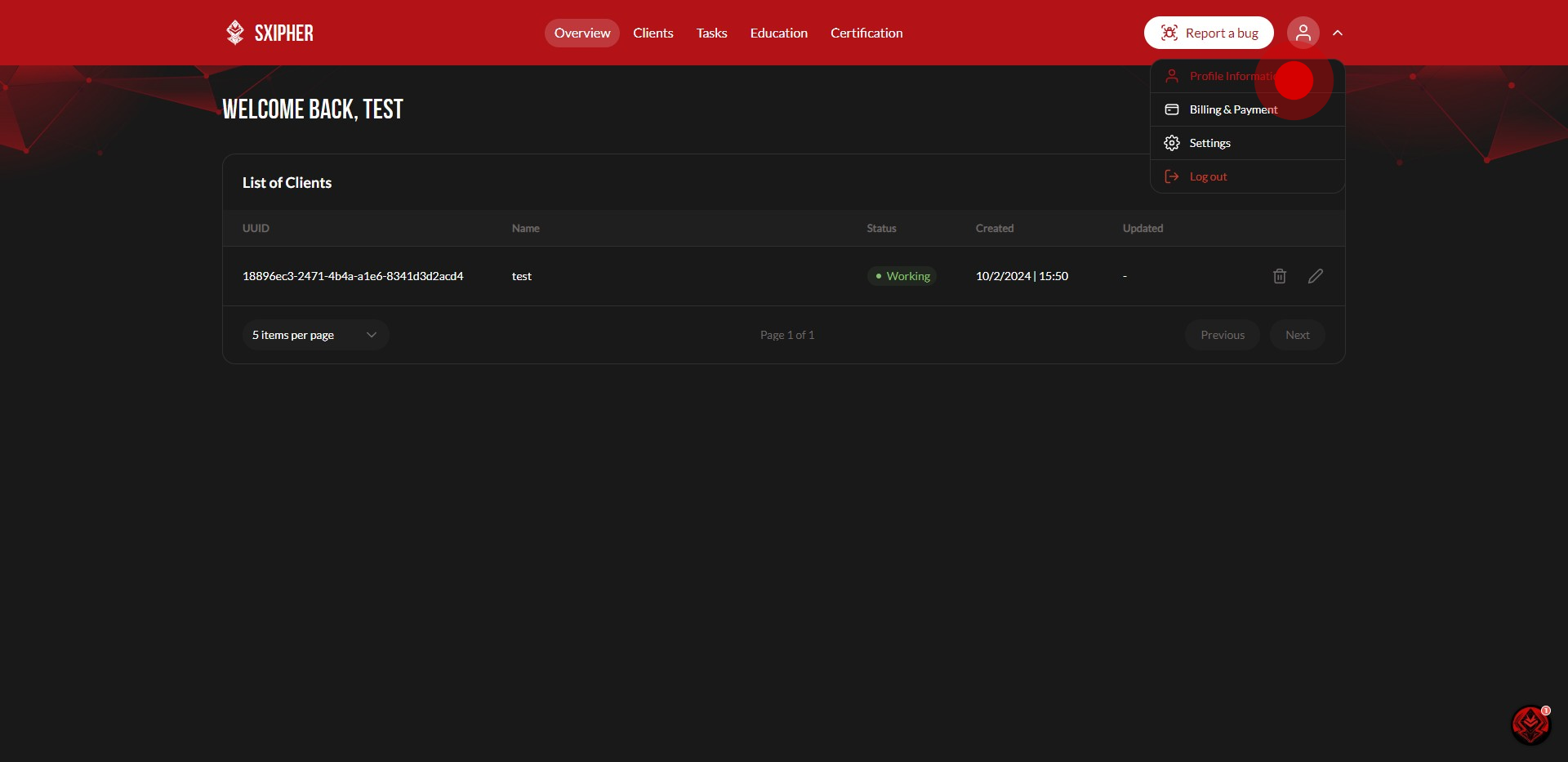
3. Click the "Edit" icon next to your email address.
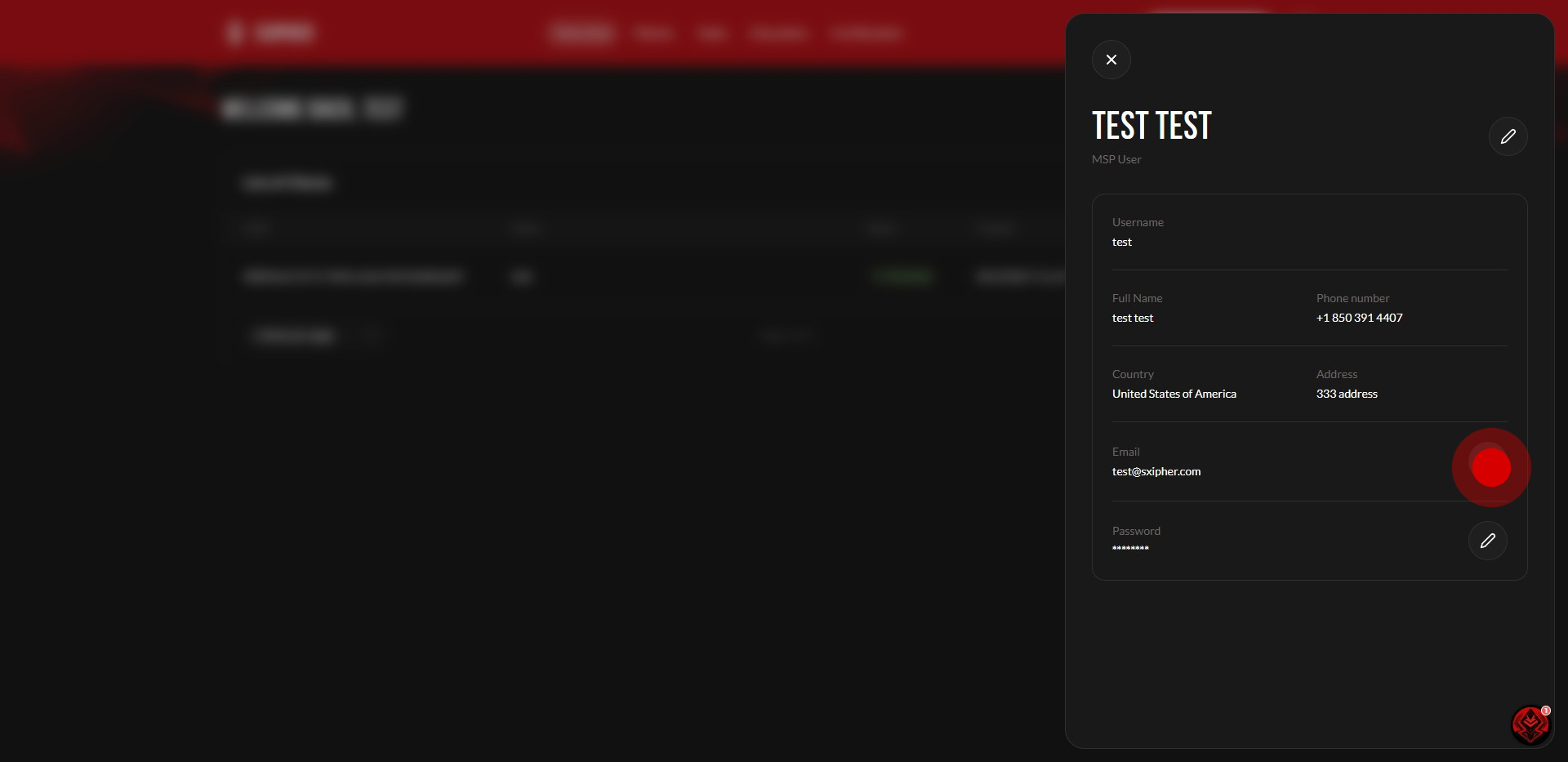
4. Click the "Current Email" field and type in your current email registered in the portal.
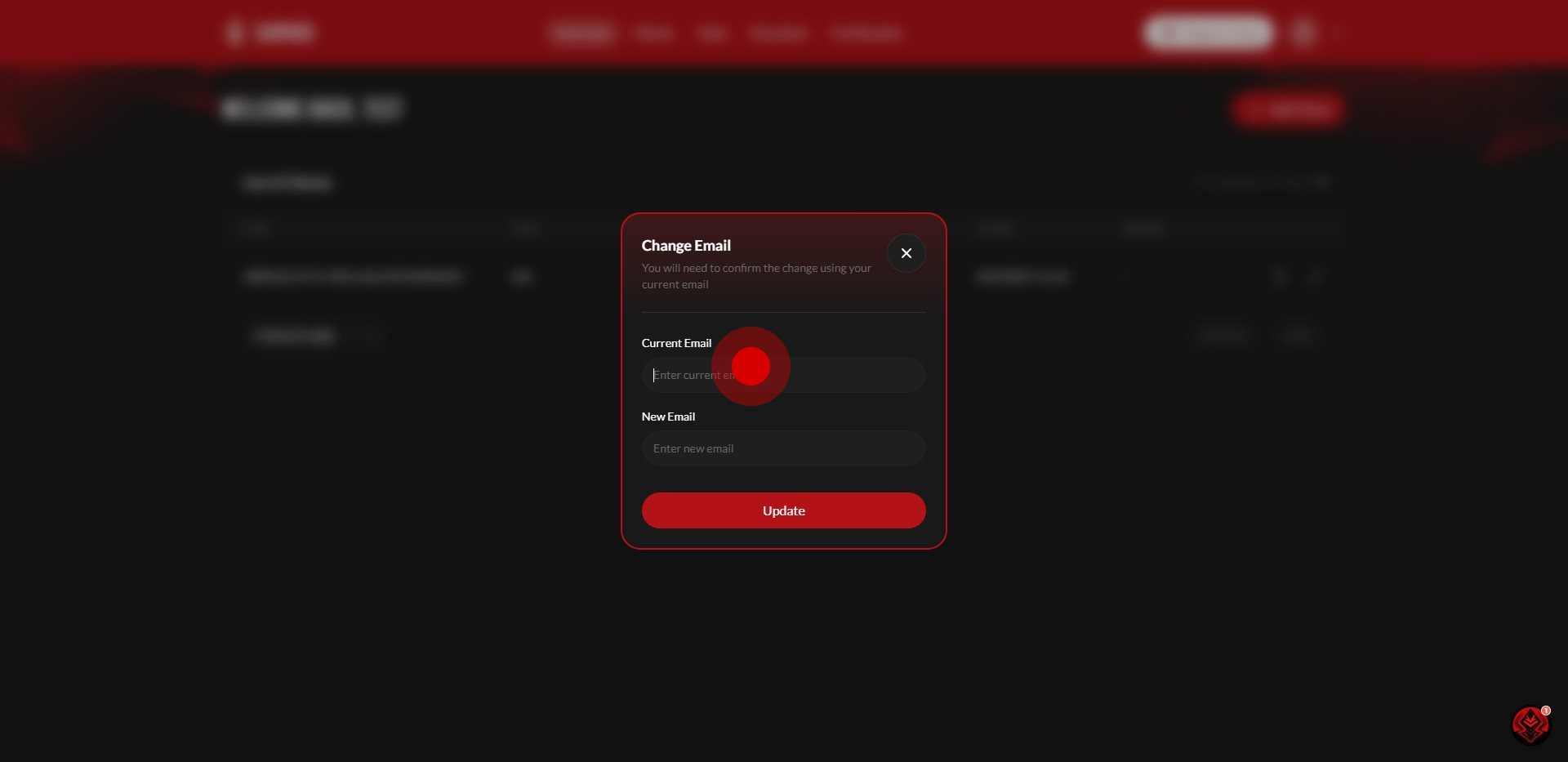
5. Click the "New Email" field and add the new email address.
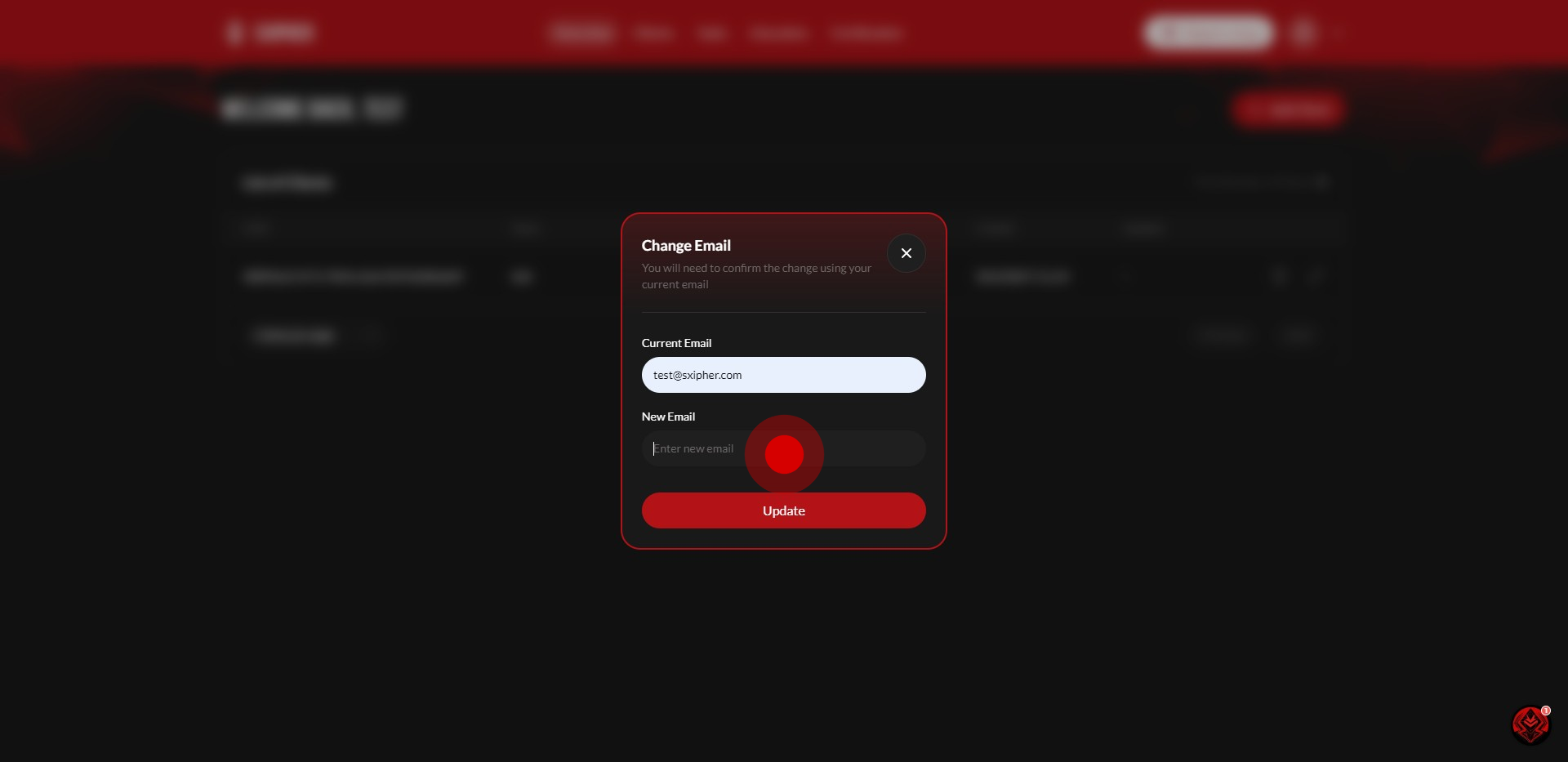
6. Once finished click "Update"
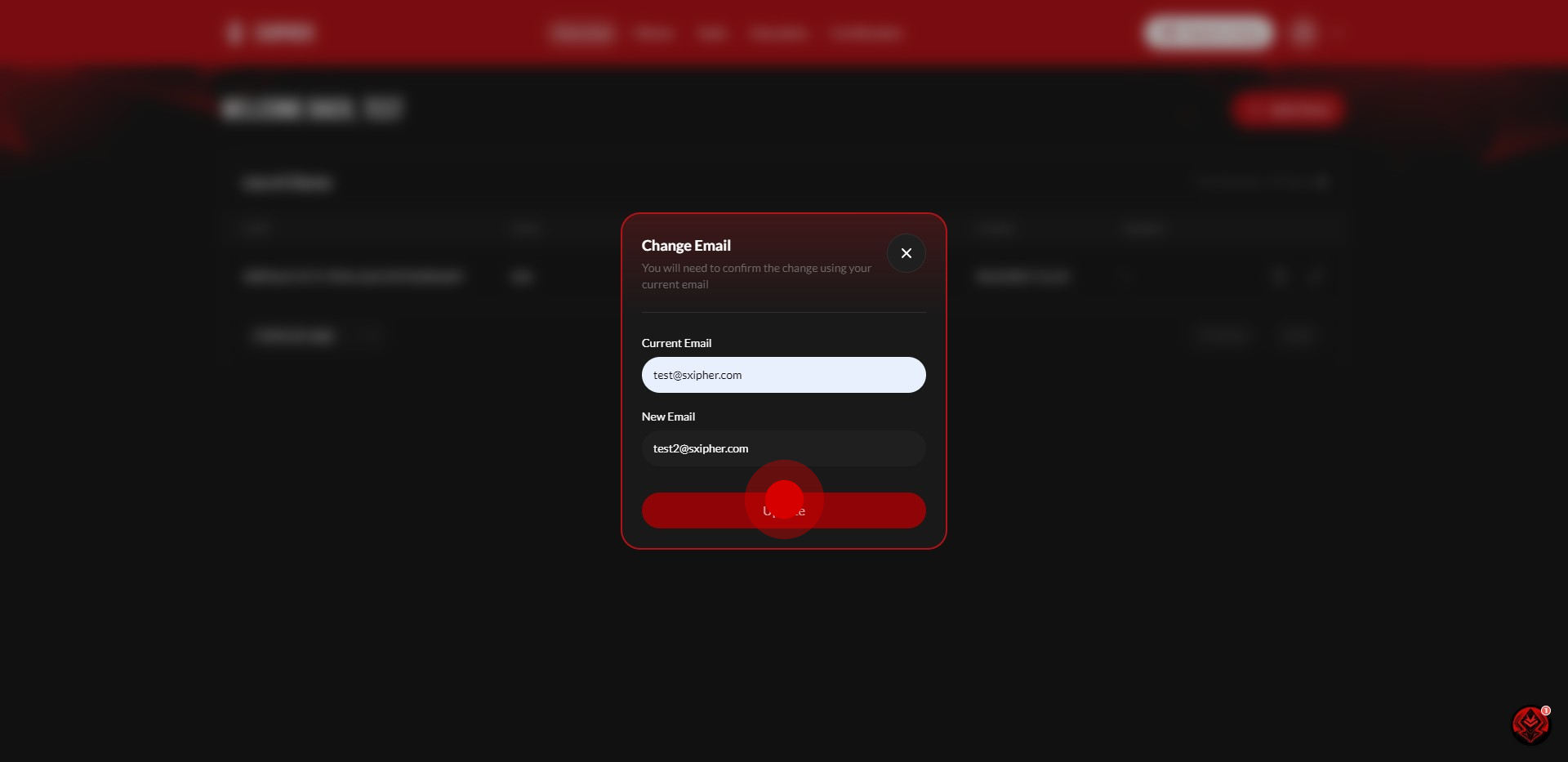
7. After, click on "Ok".
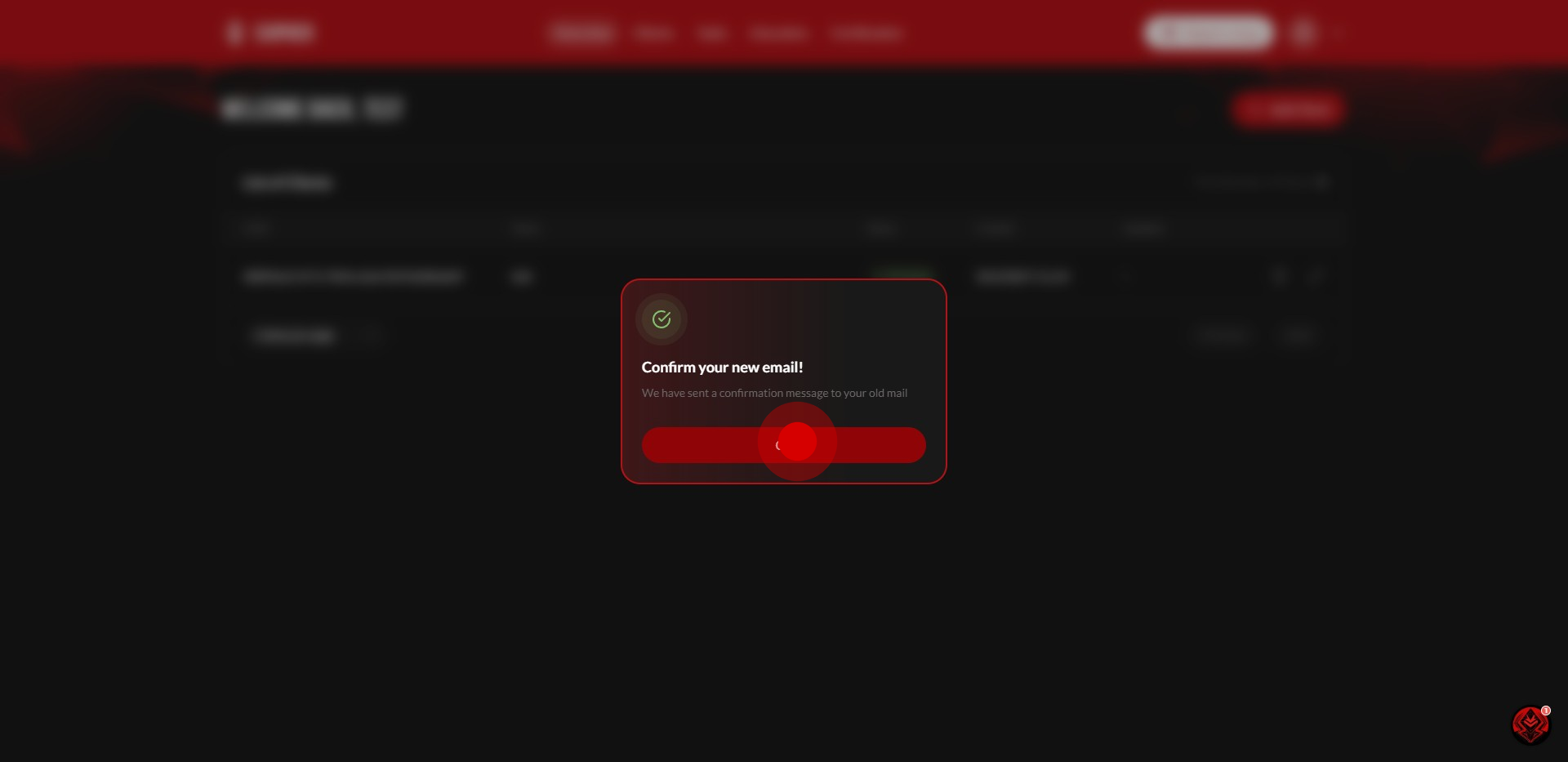
Did this answer your question?
Thanks for the feedback
There was a problem submitting your feedback. Please try again later.
No results found