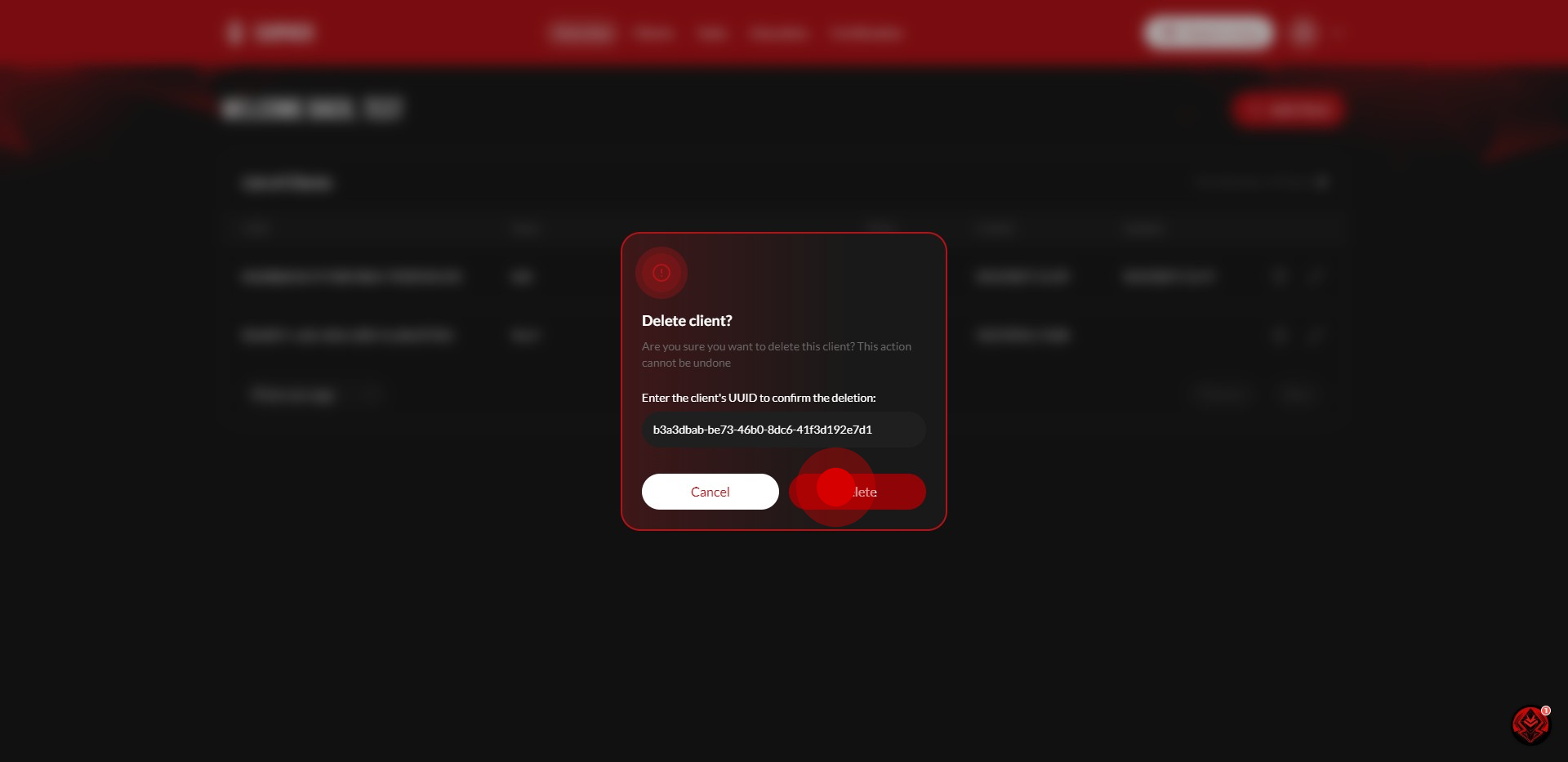How To Delete a Client Method 1
1. Copy the UUID of the client you want to delete.
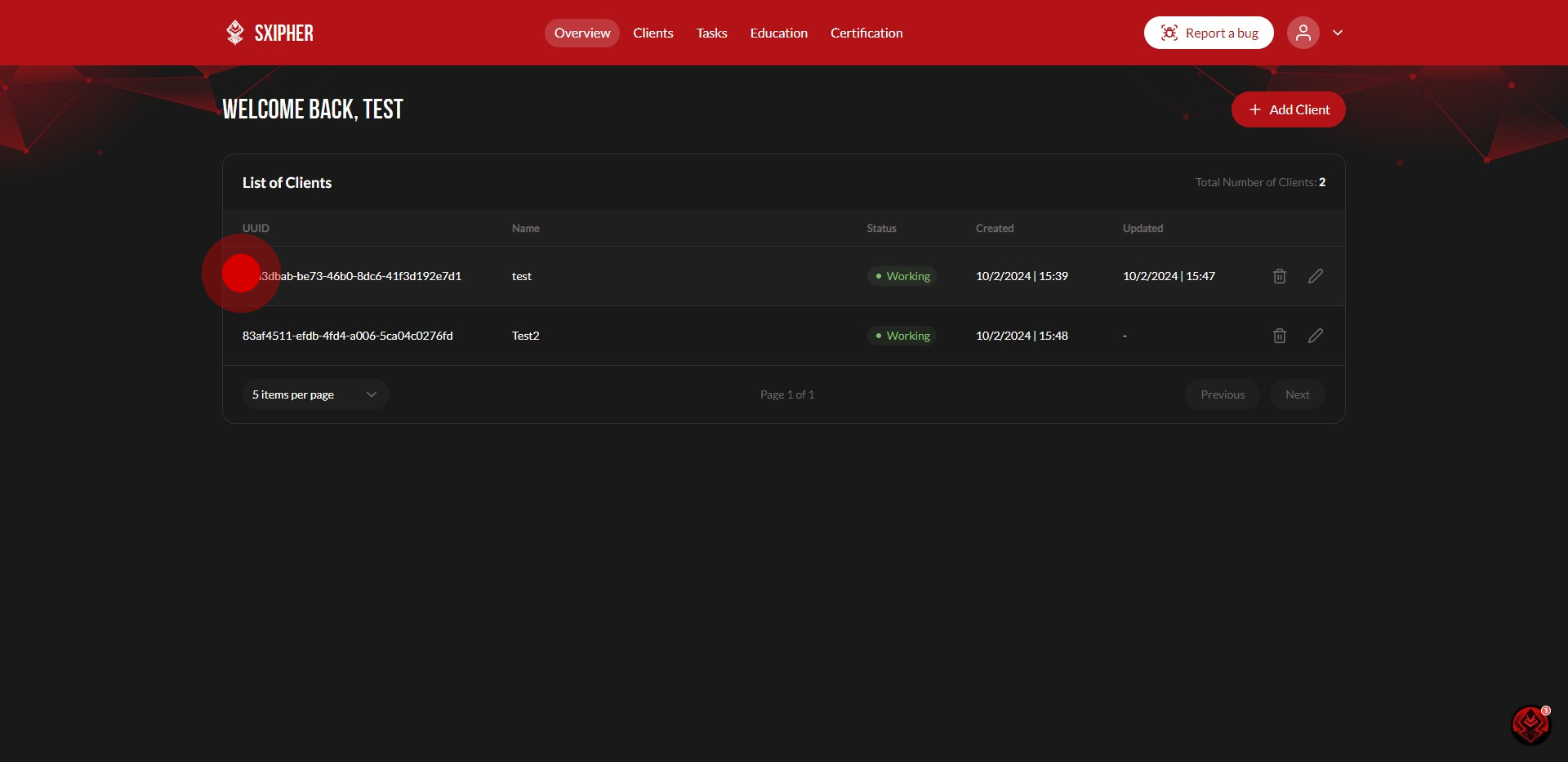
2. Click the trashcan icon.
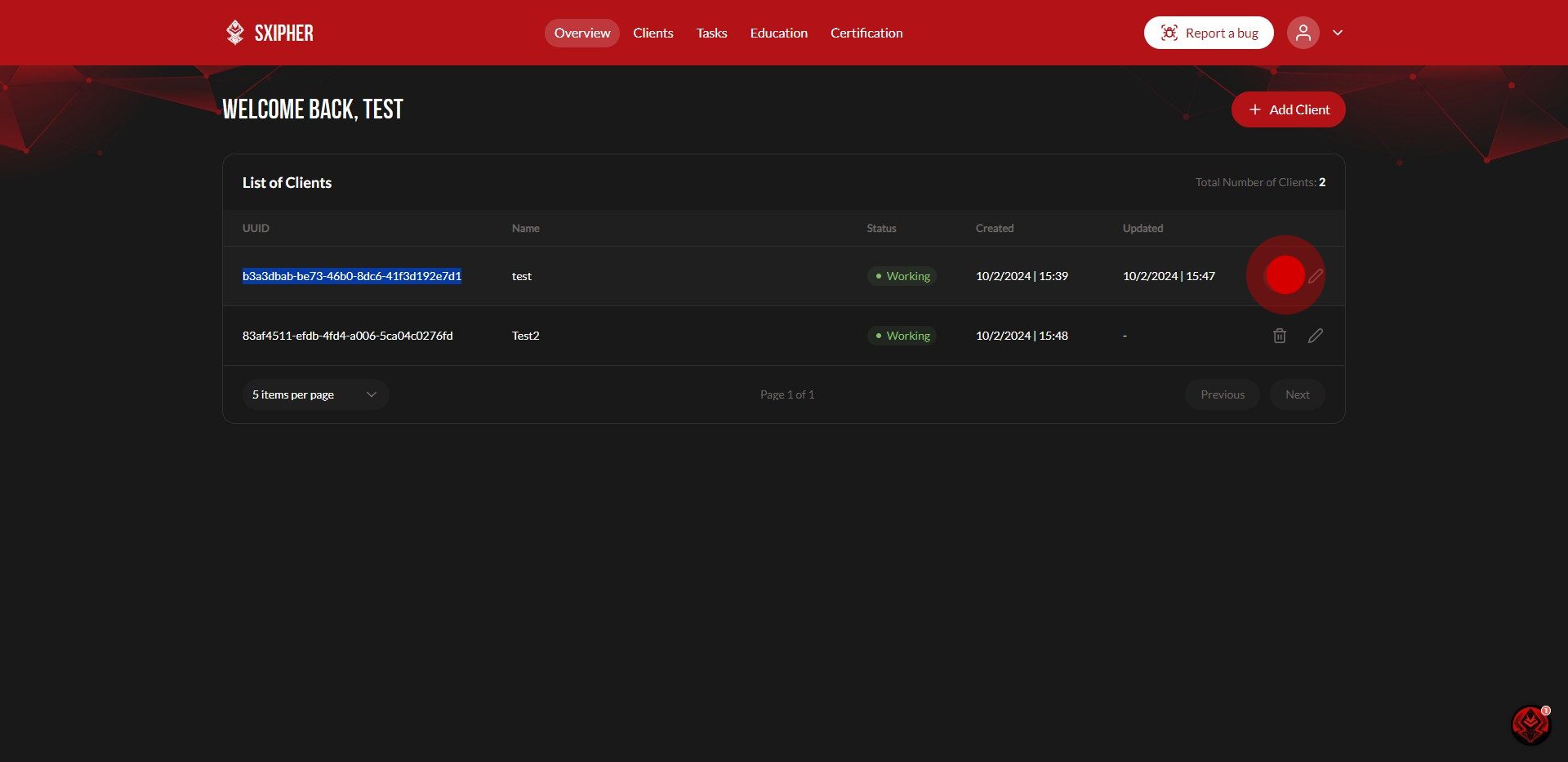
3. Click the "Enter the client's UUID to confirm the deletion" field and paste your clients UUID.
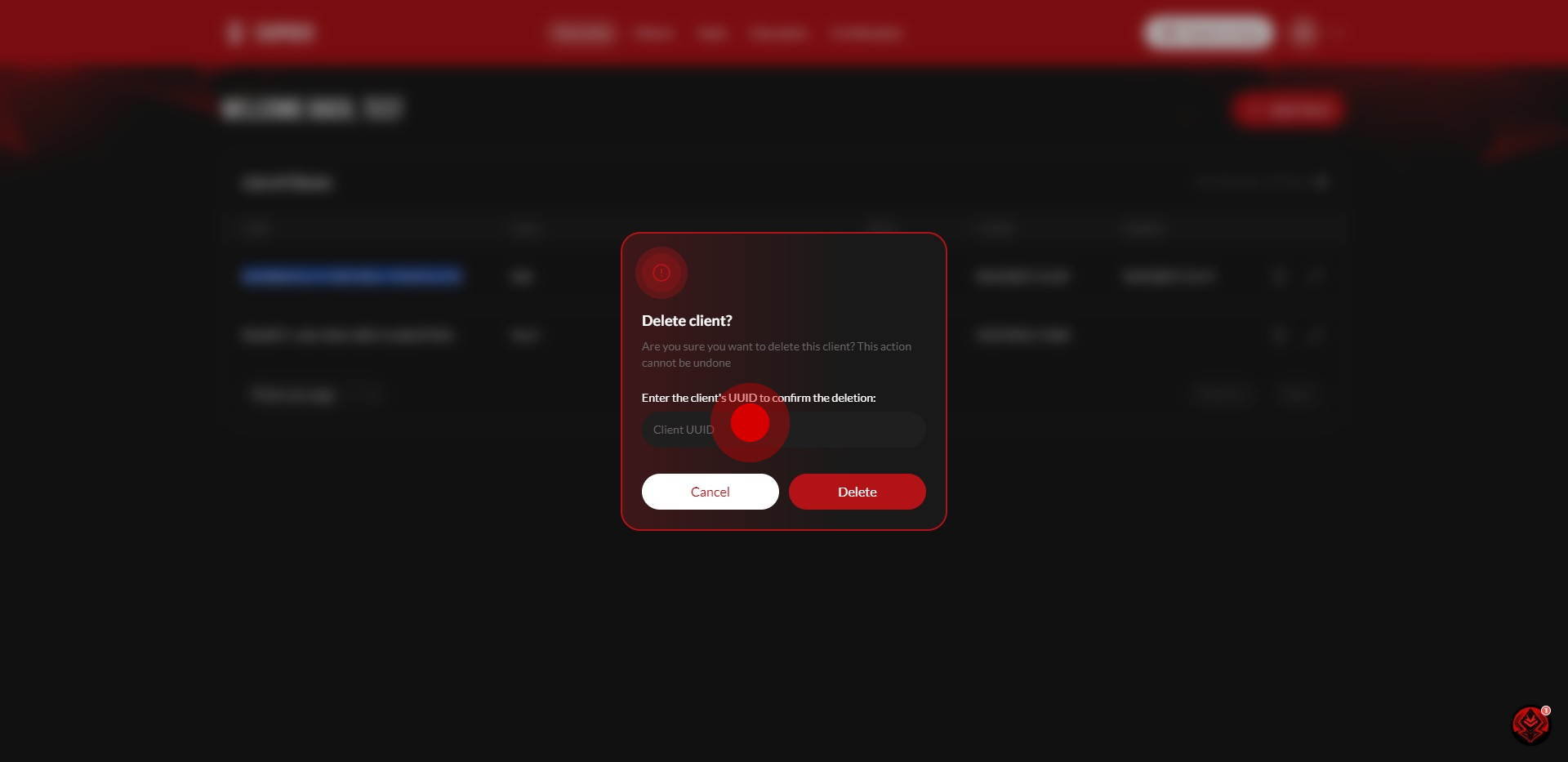
4. To finalize the removal, click the "Delete" button.