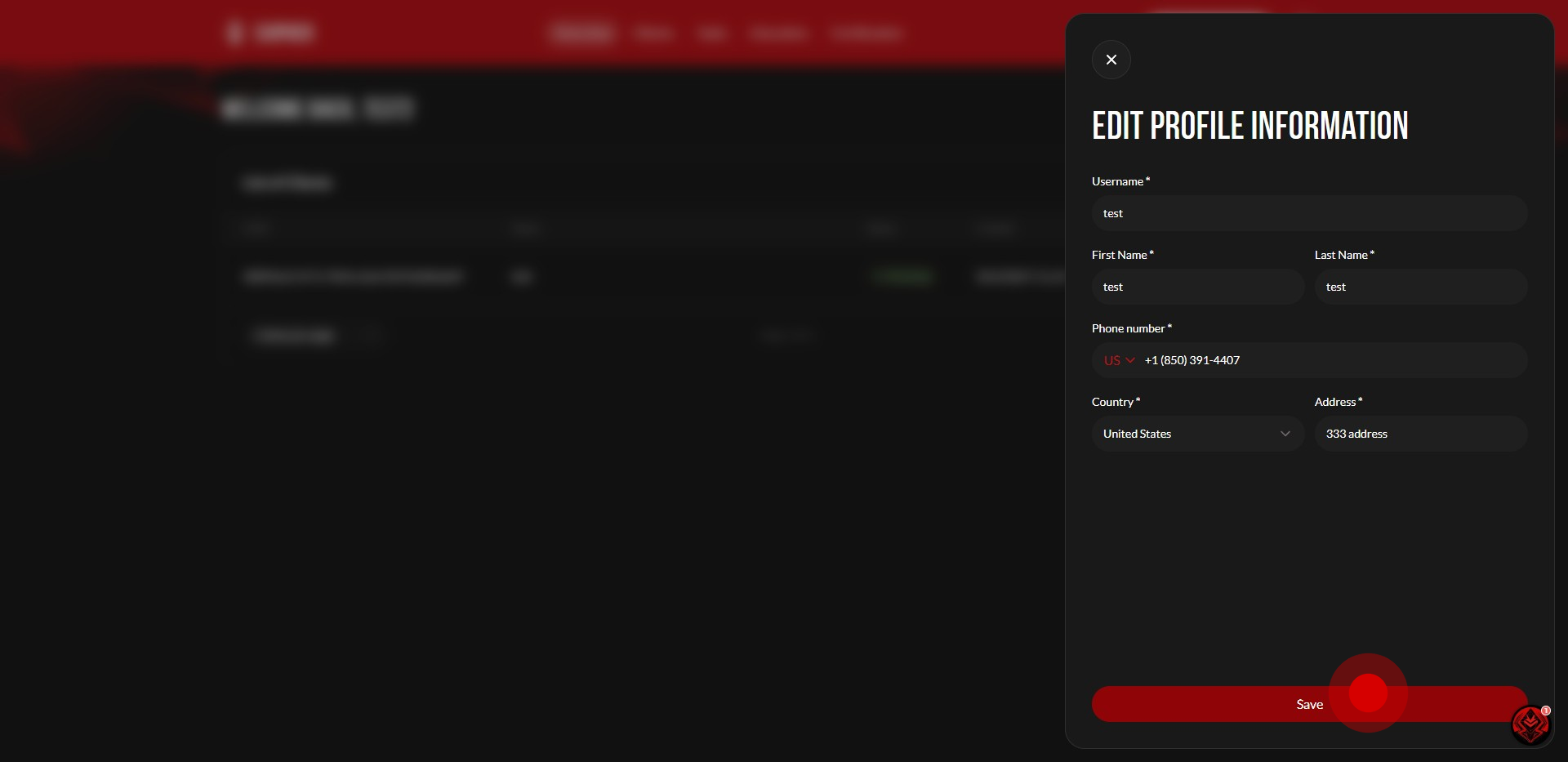How To Edit Profile Information
1. Click on the avatar icon
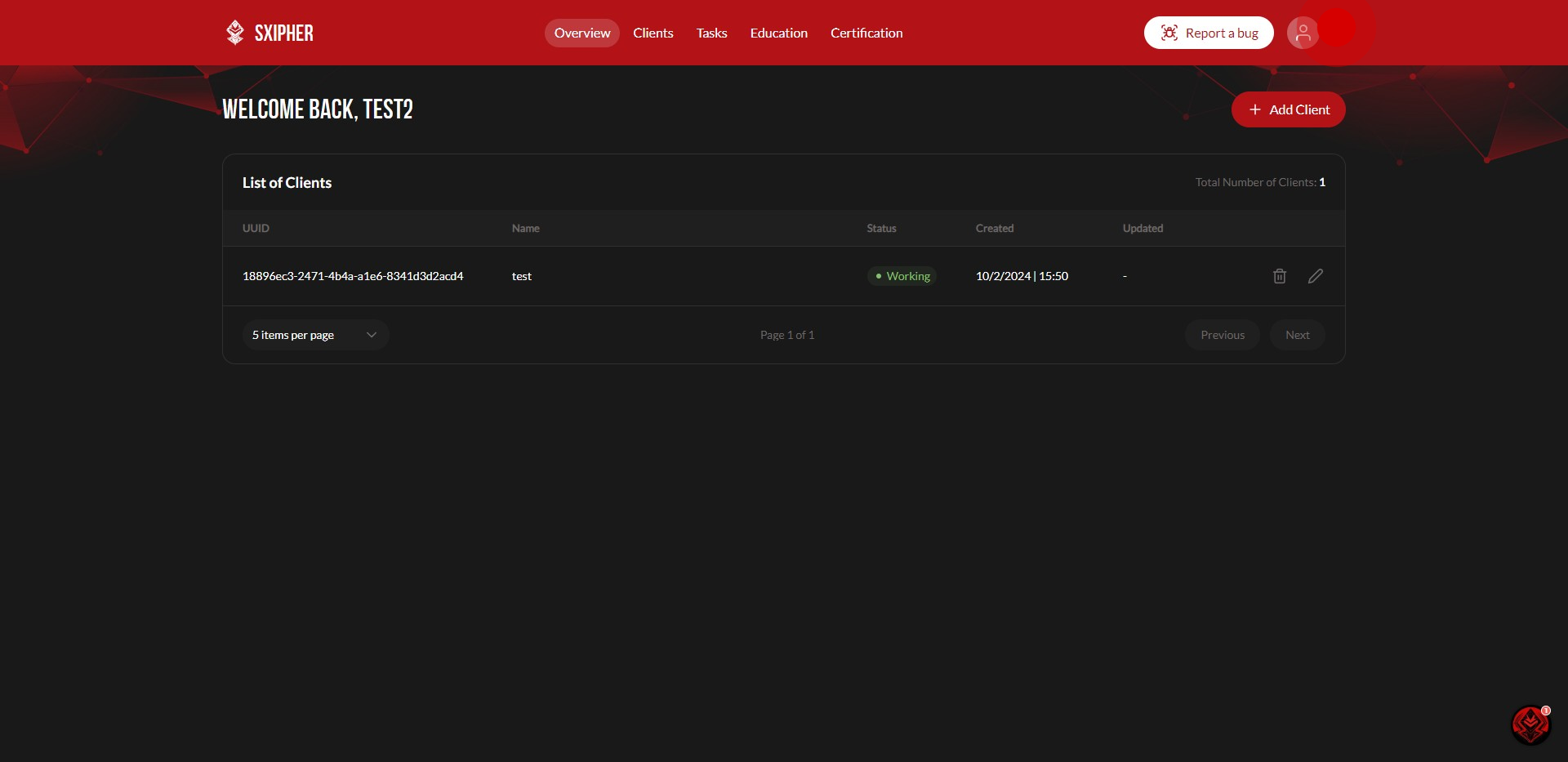
2. Now, click on the edit icon
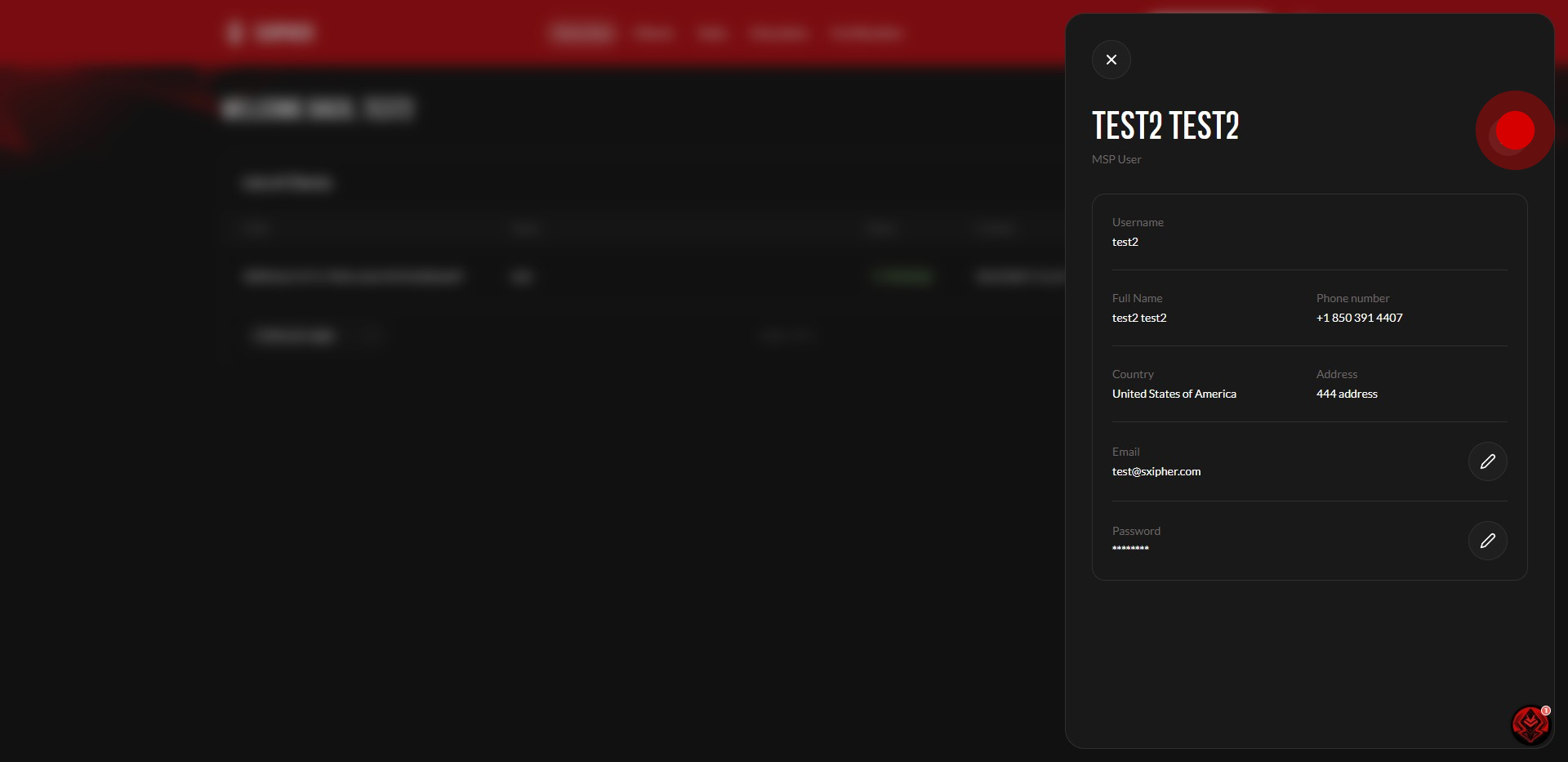
3. From here you can change your username
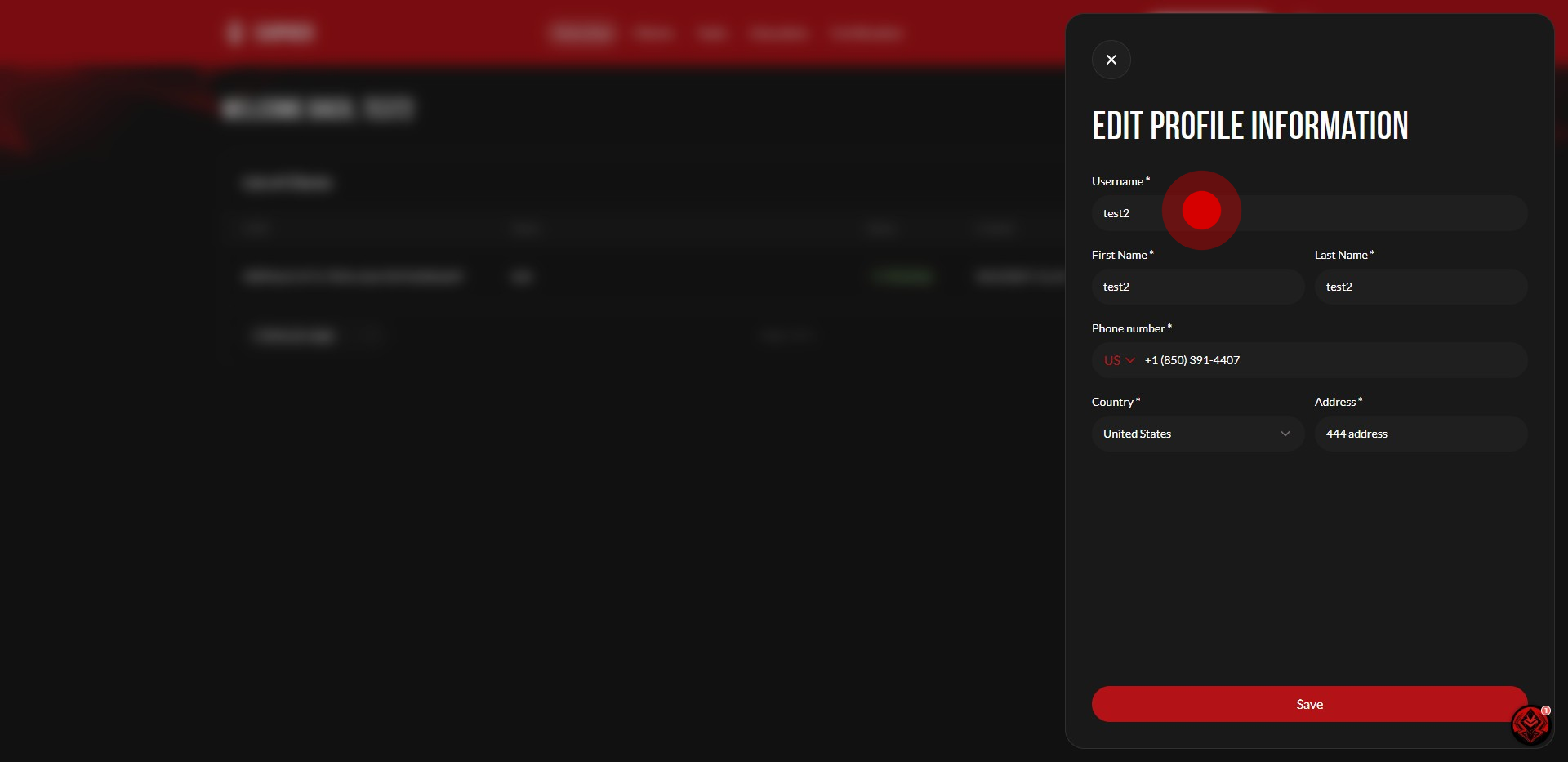
4. Your first name
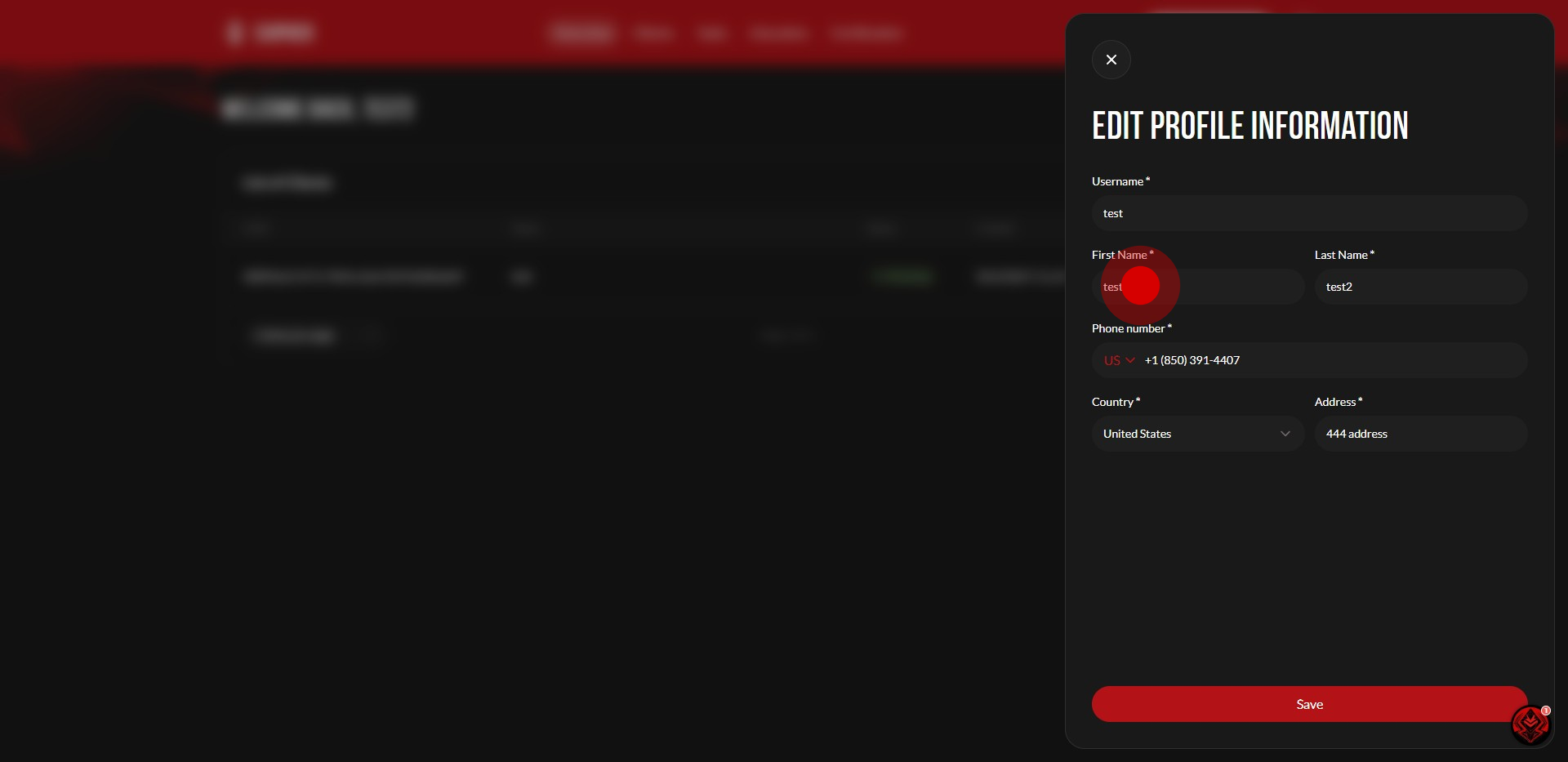
5. Your last name
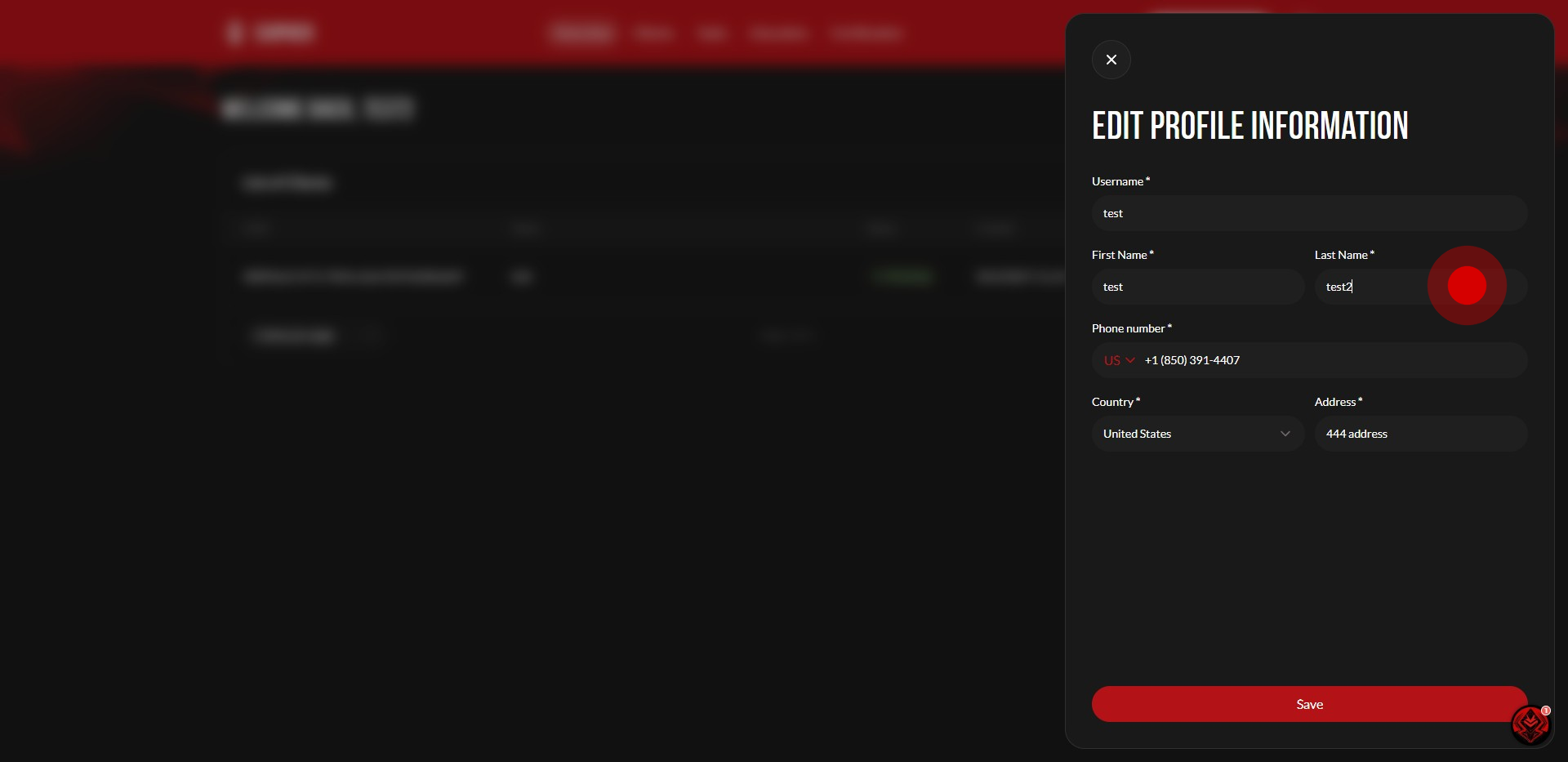
6. And your address.
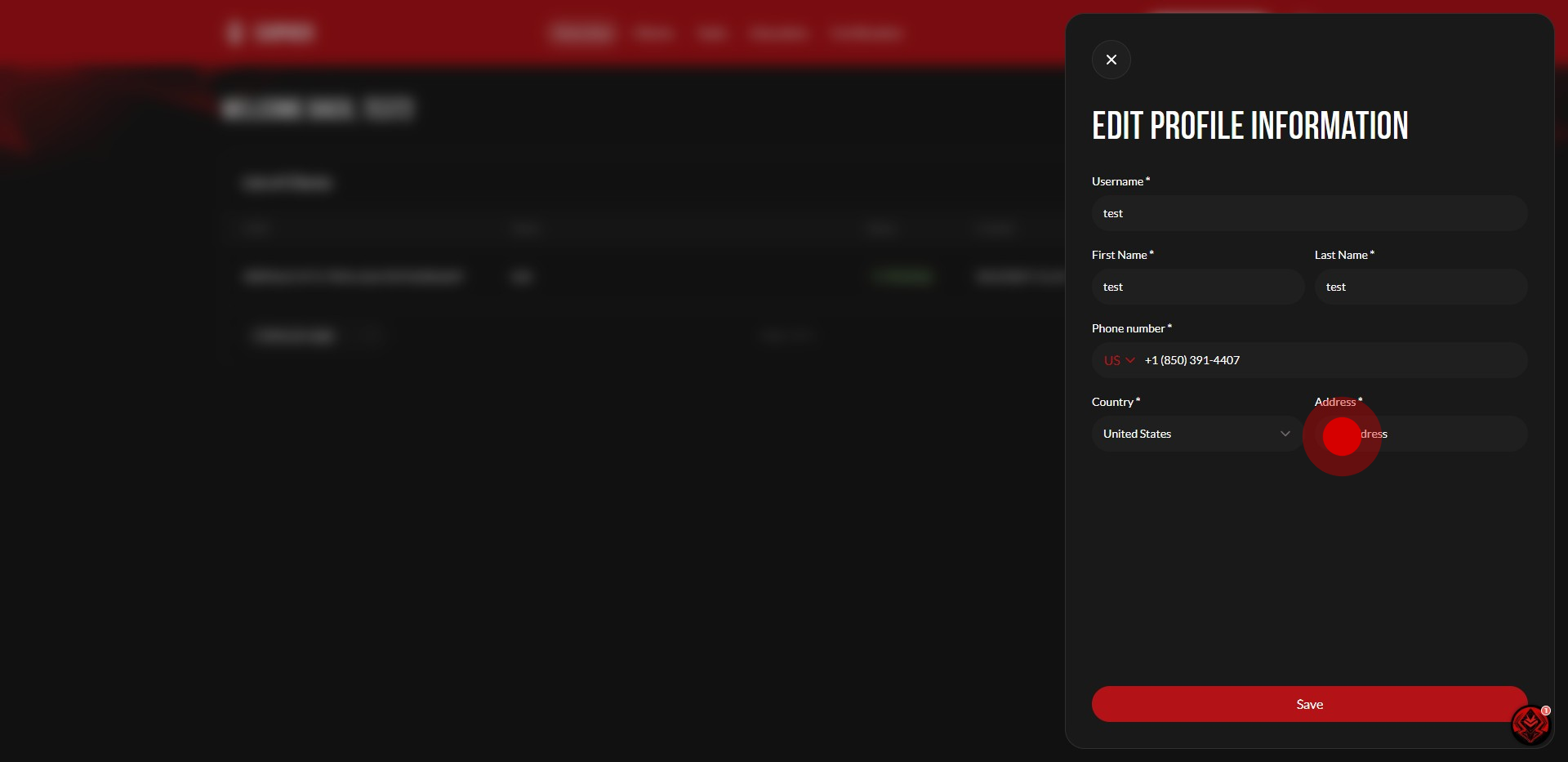
7. From here, feel free to change any of the information on this screen to your liking.
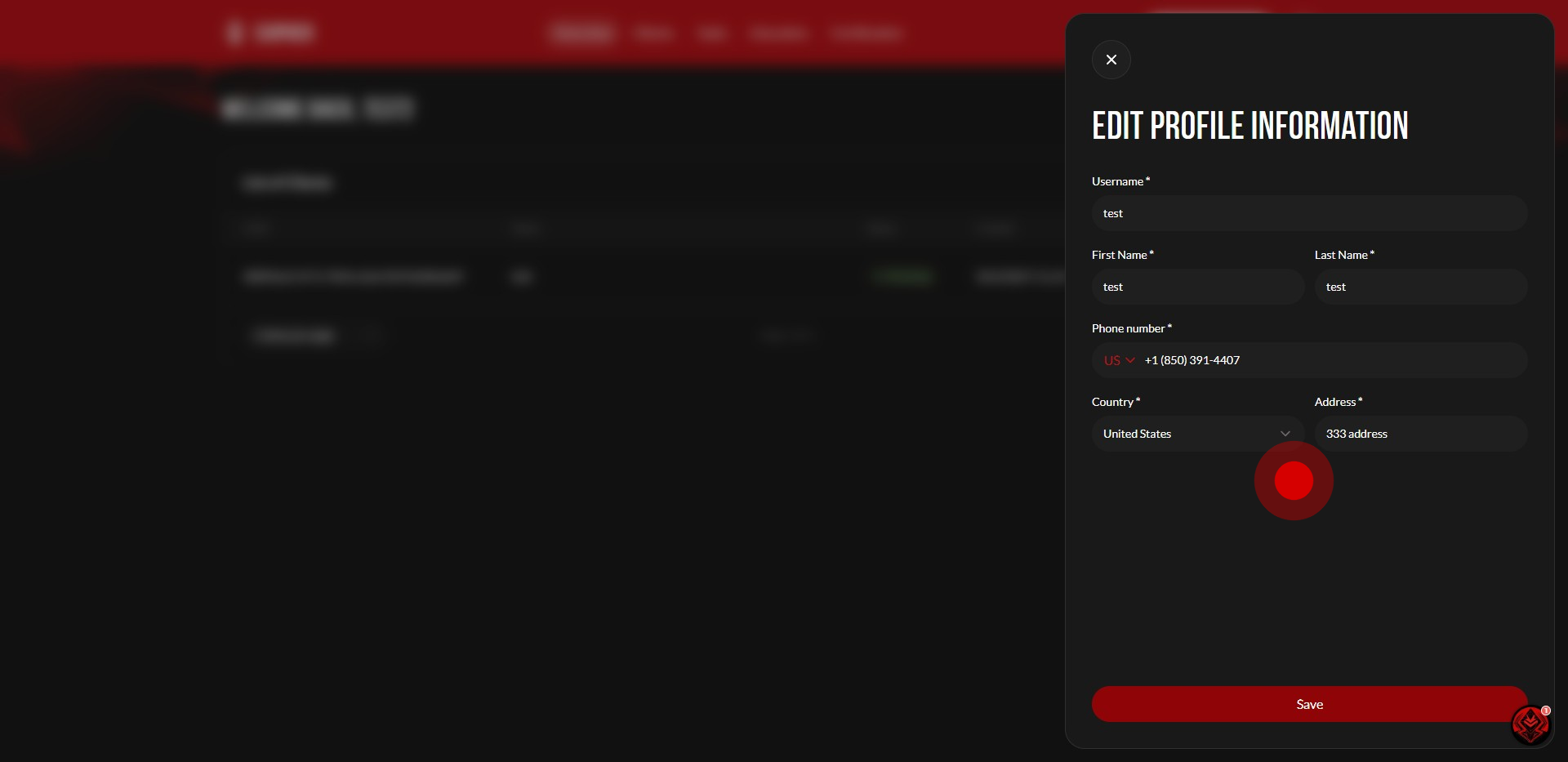
8. Following that, click on "Save".