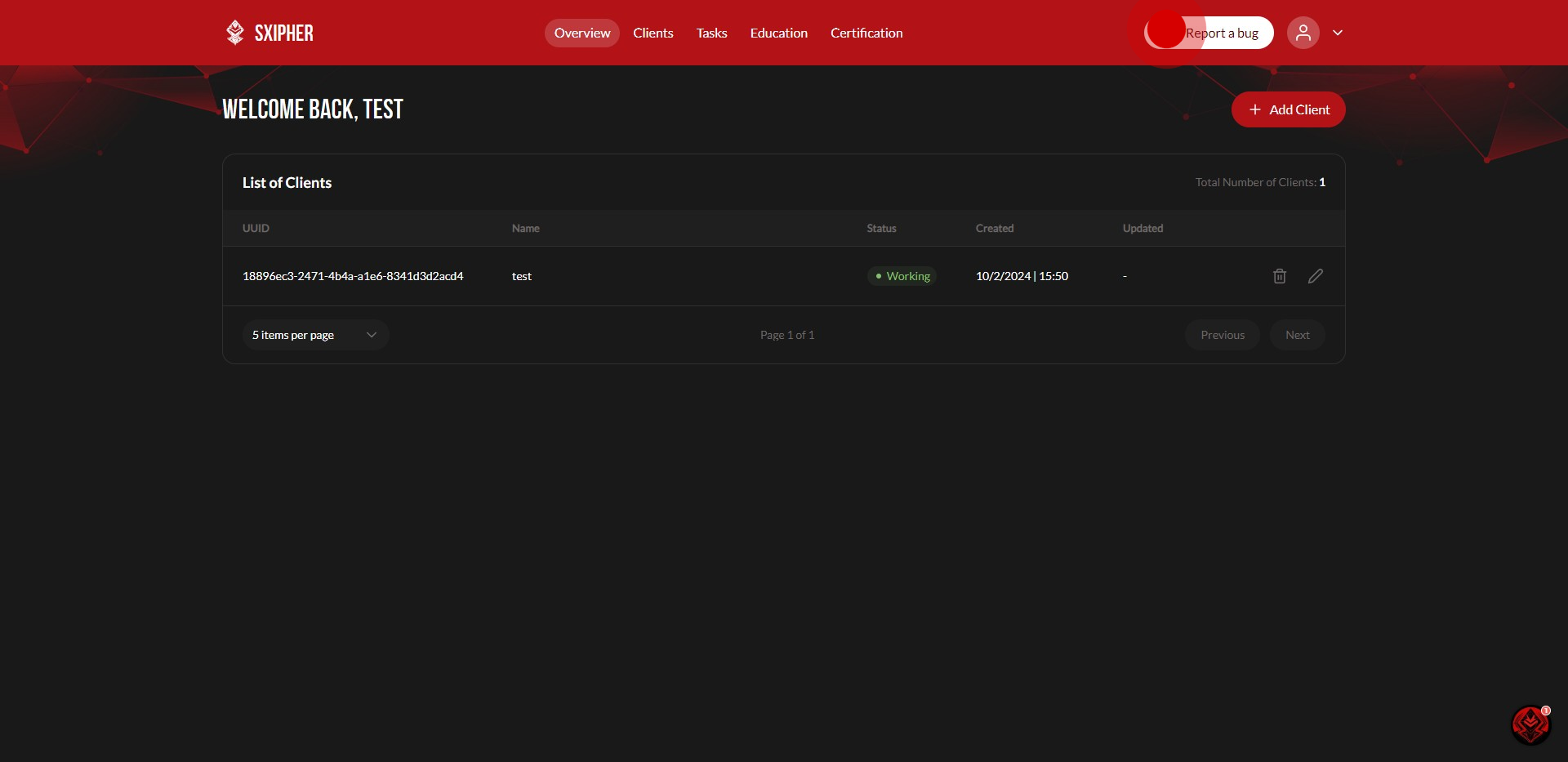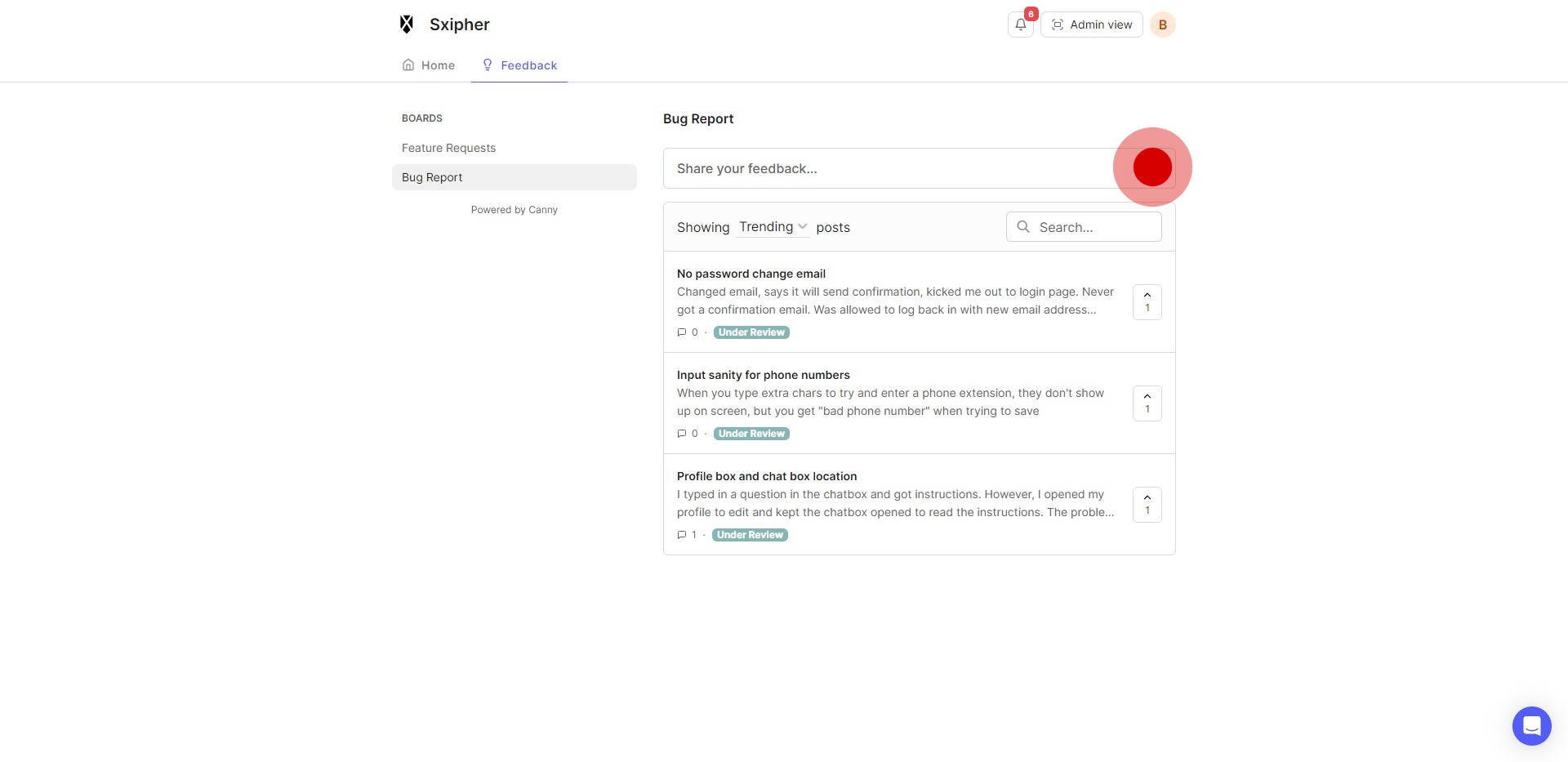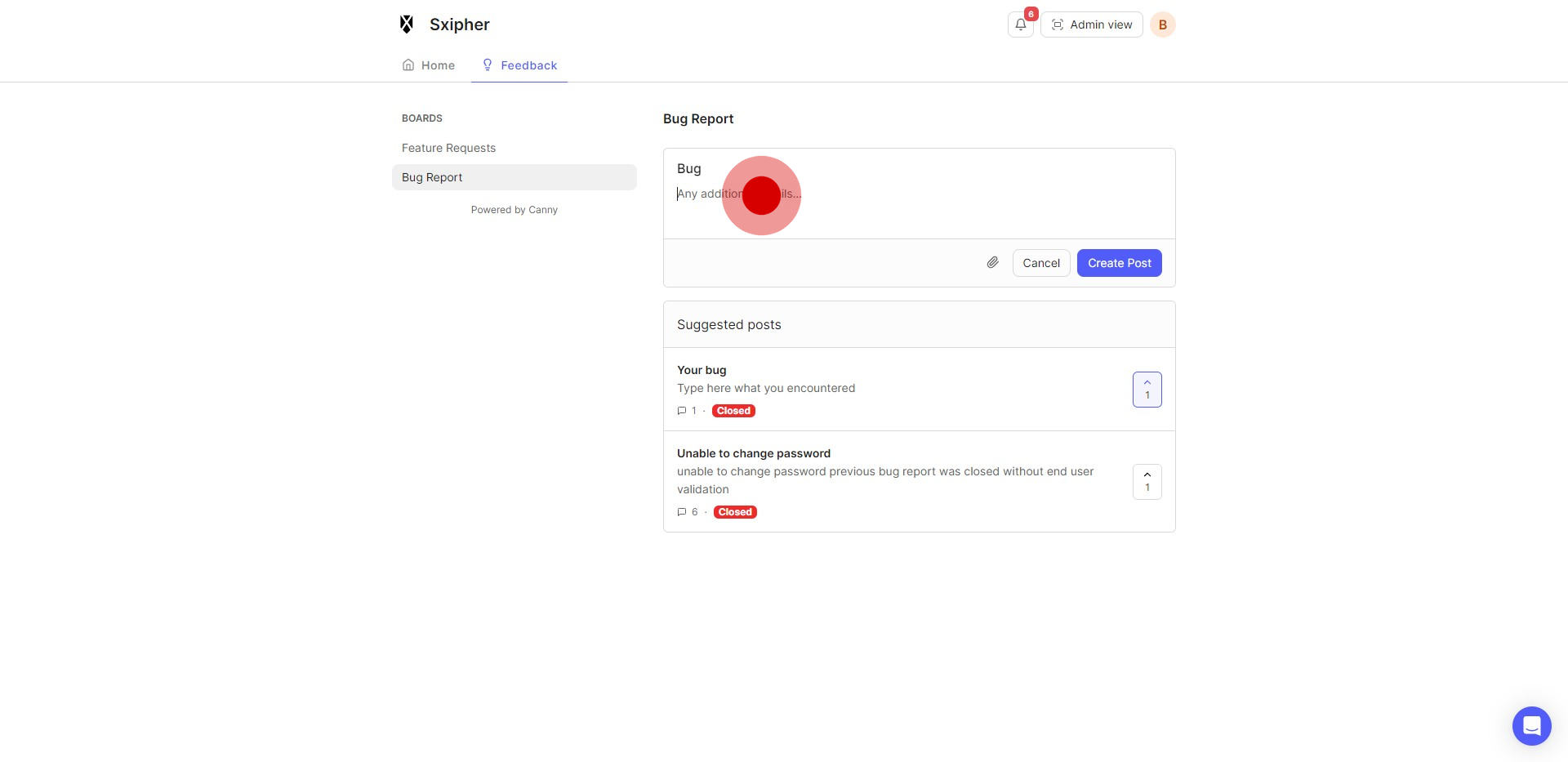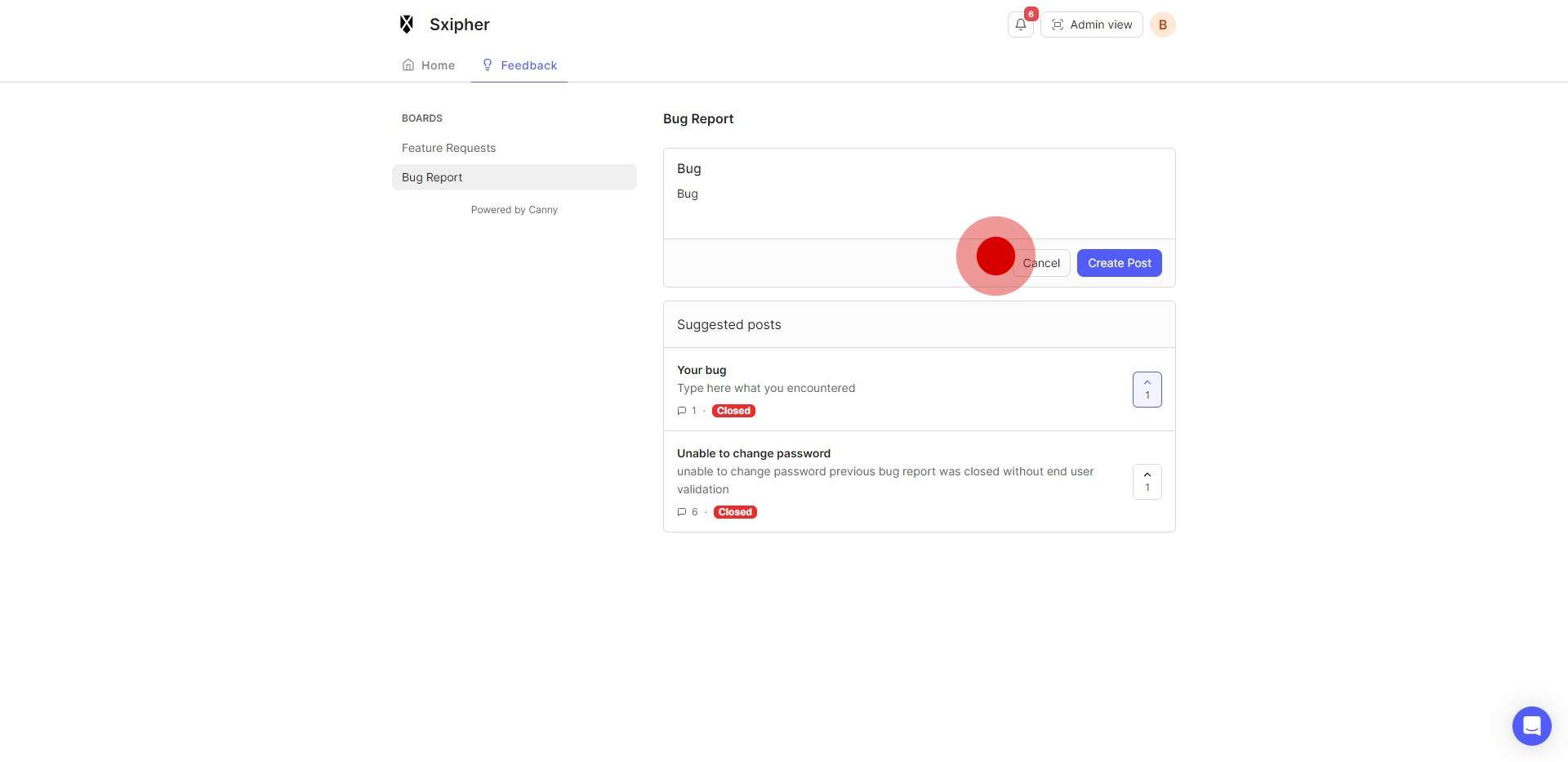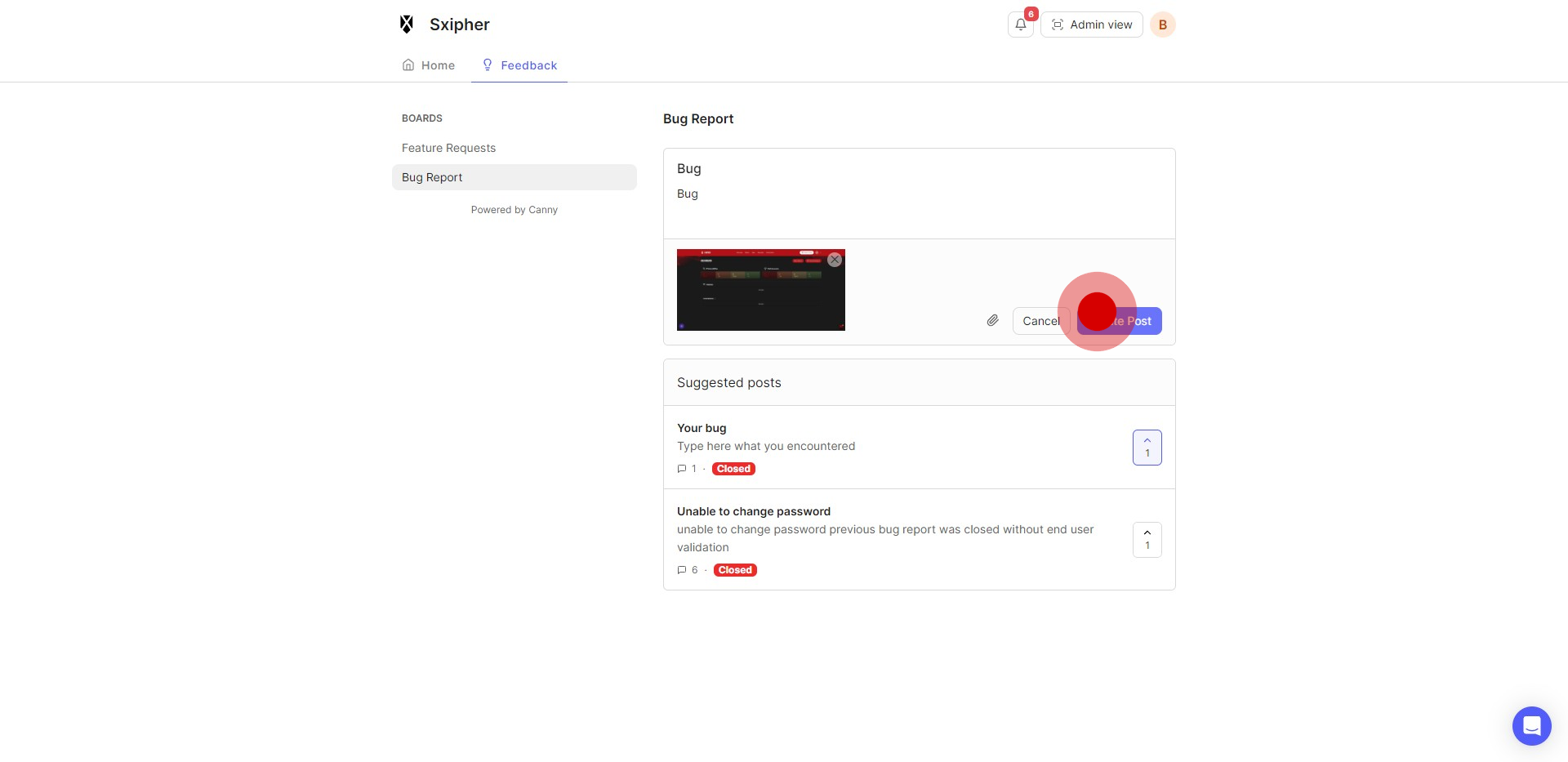How To Create a Bug Report
1. Click "Report a bug" in the top right of the portal
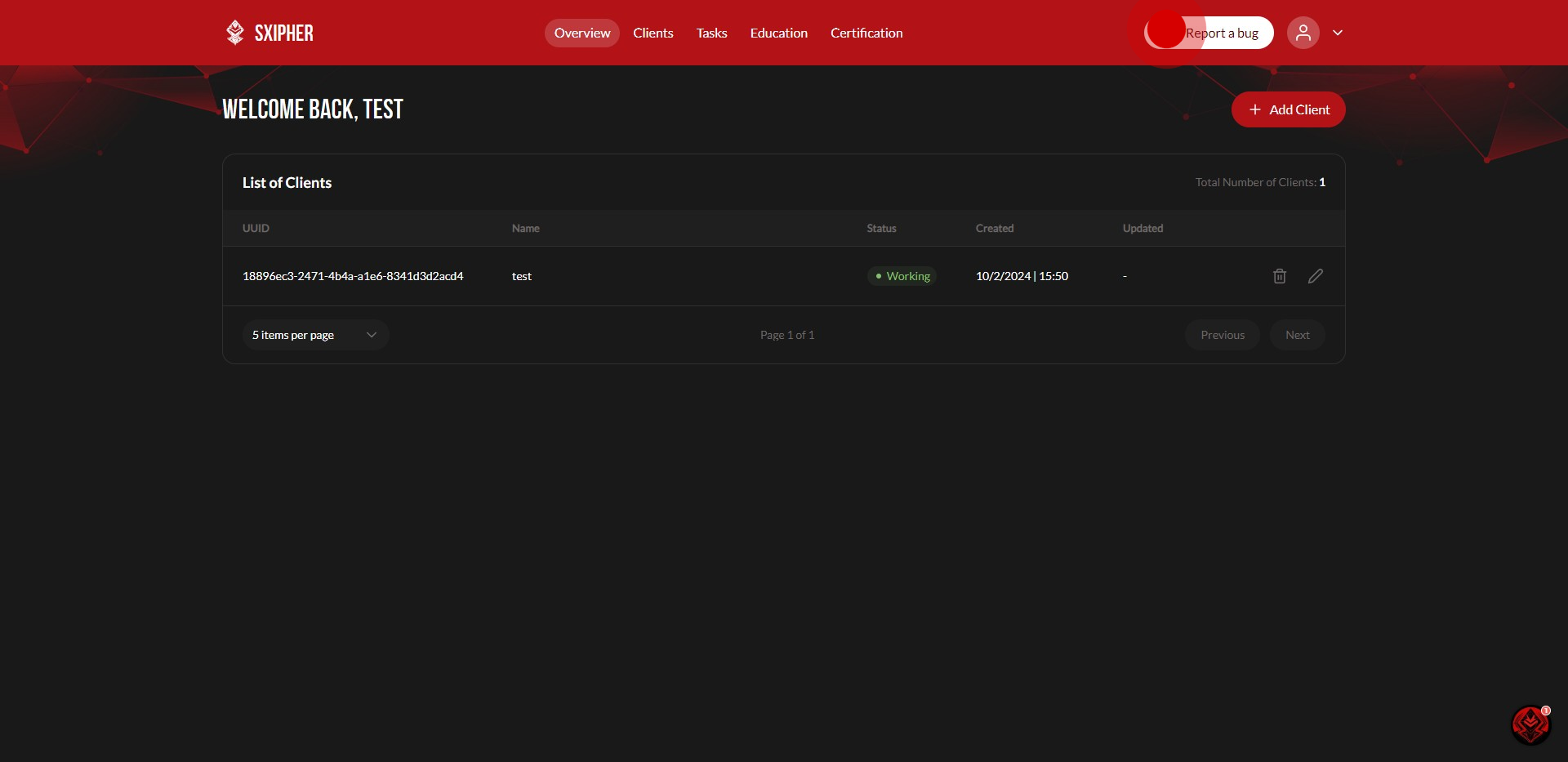
2. In the "Share your feedback" menu, select the plus sign.
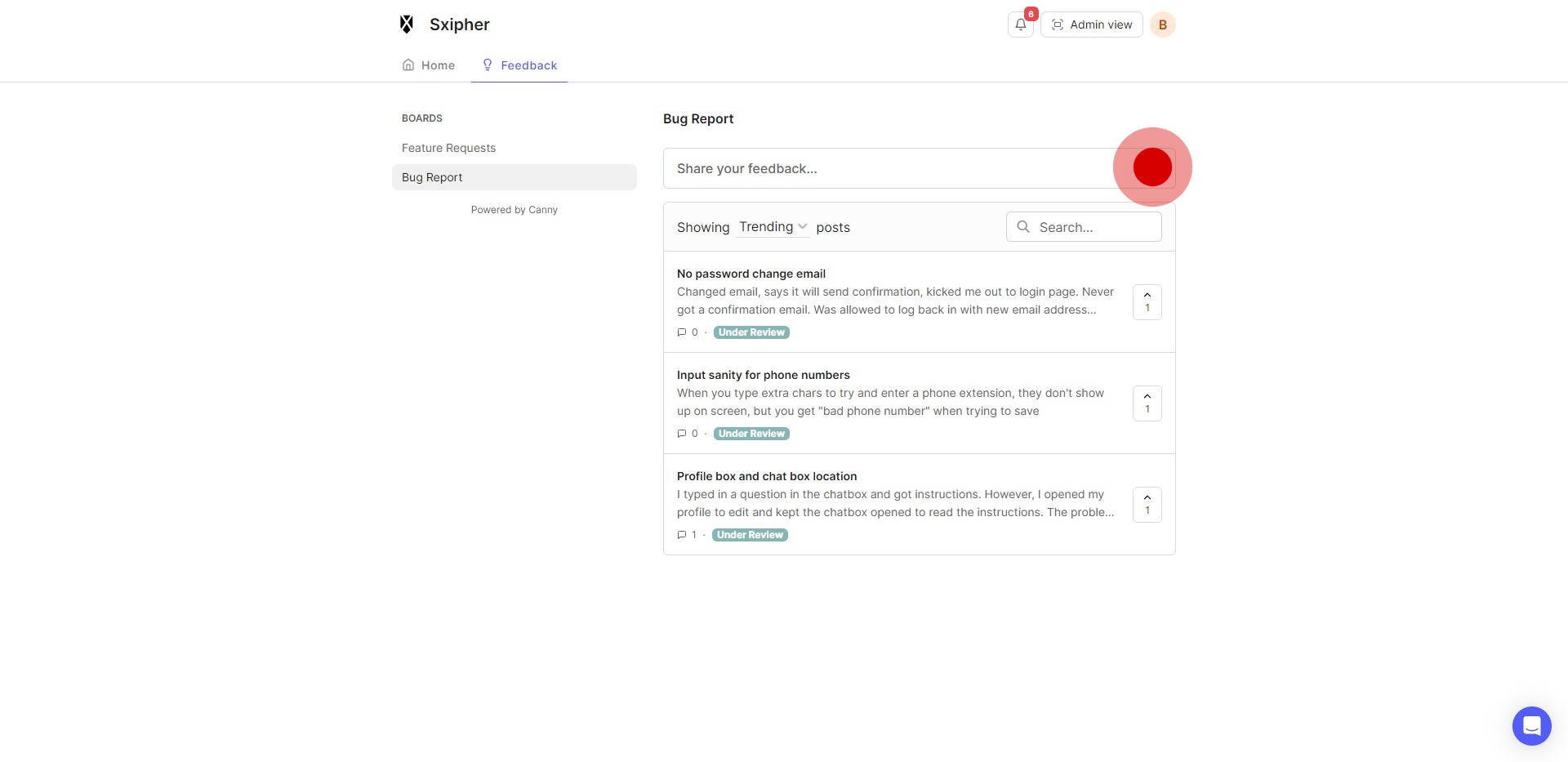
3. You can now add the title of your bug post and a description of how you encountered it.
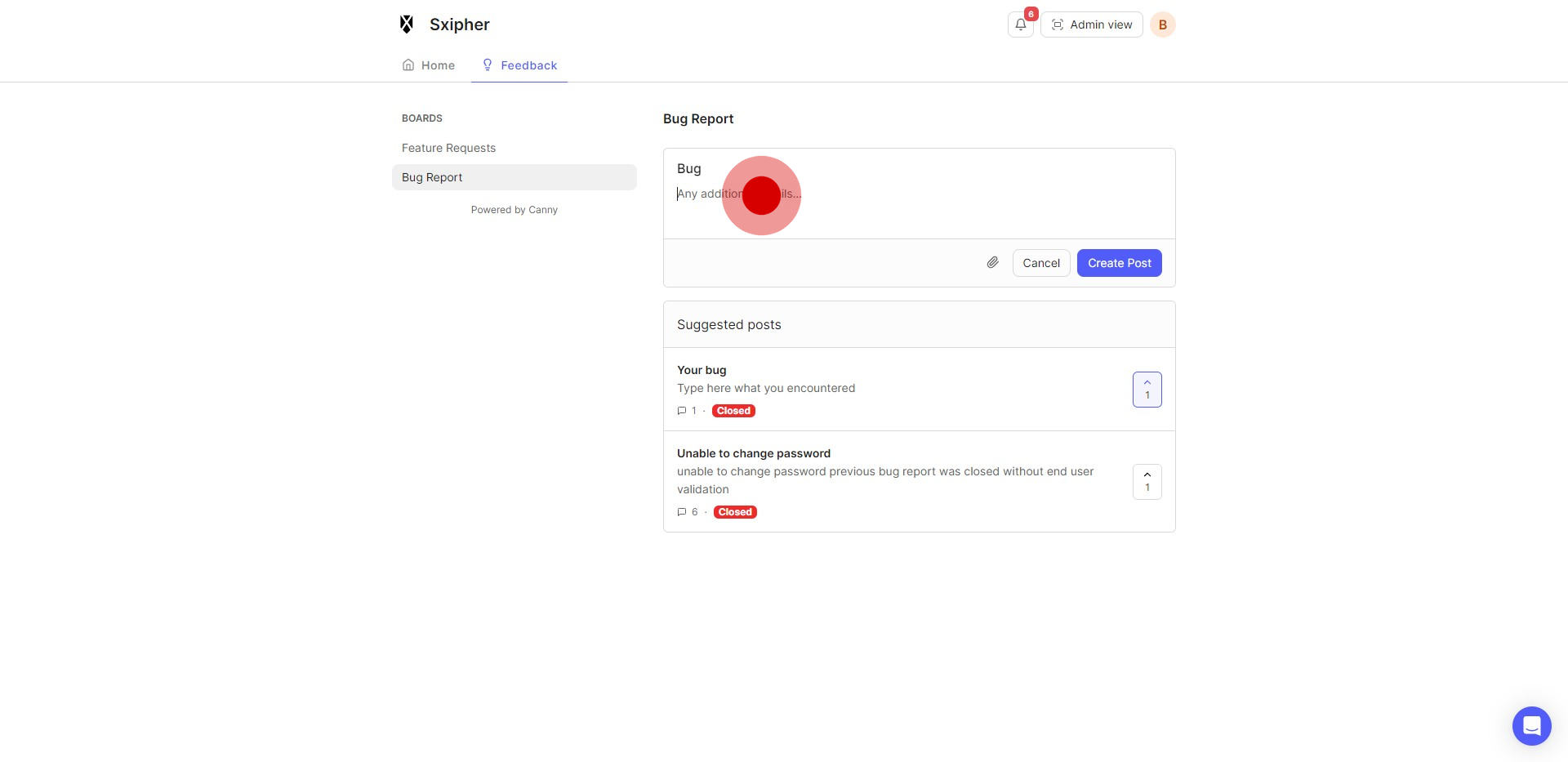
4. You can also add an image to your post by clicking the "Image" in the bottom right of the menu.
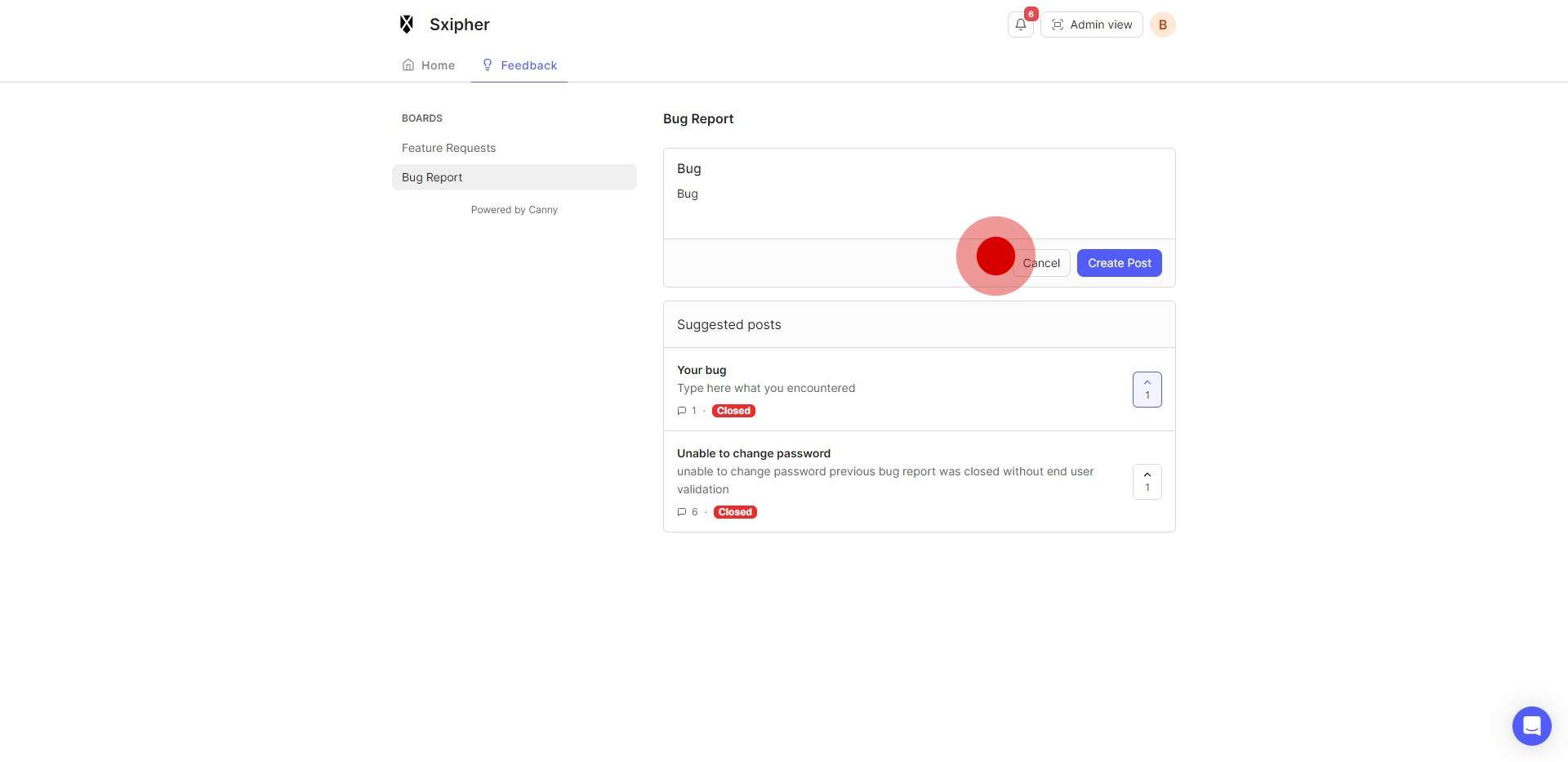
5. Once you're ready to submit your report, click "Create Post".
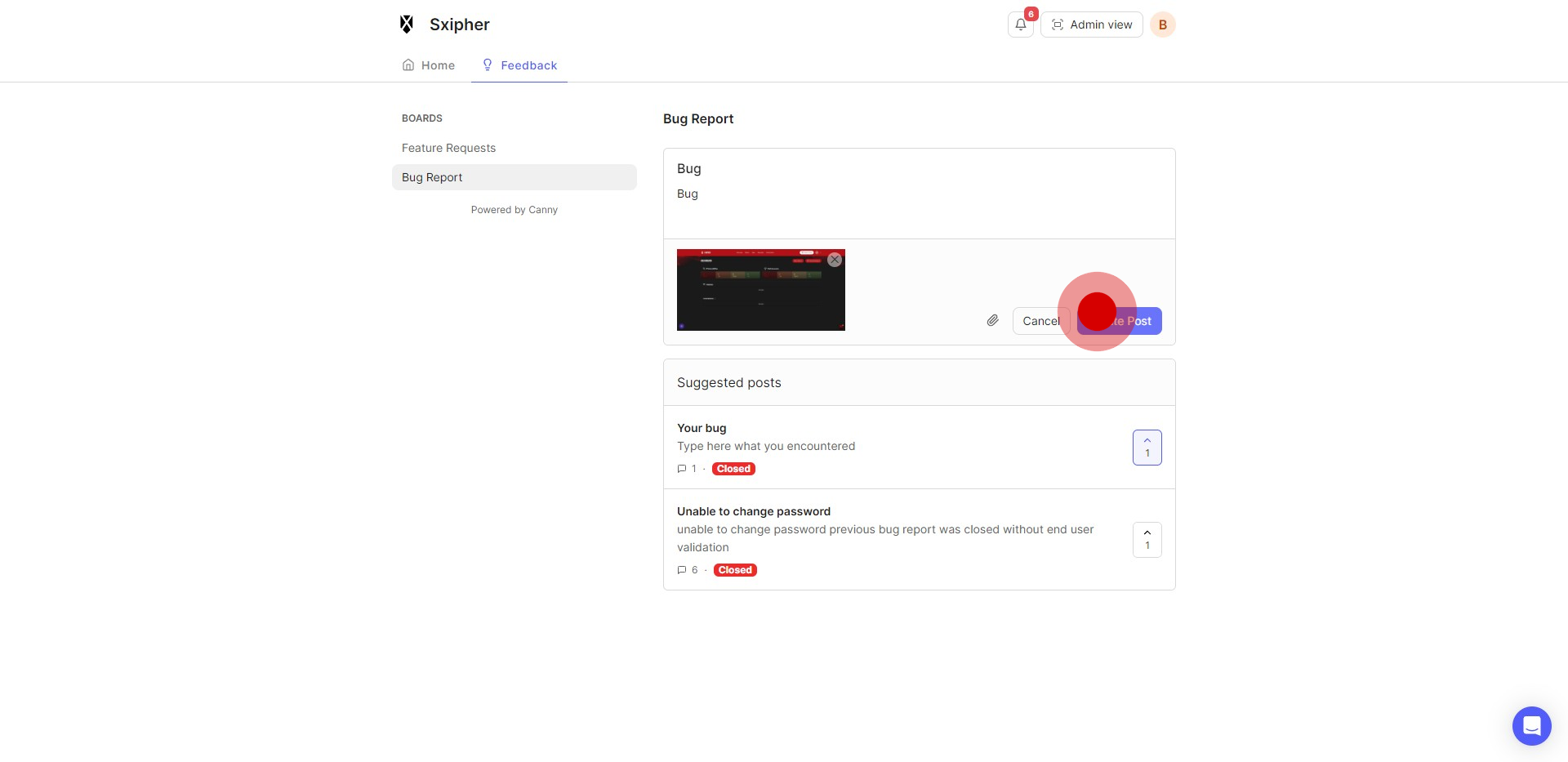
Did this answer your question?
Thanks for the feedback
There was a problem submitting your feedback. Please try again later.
No results found