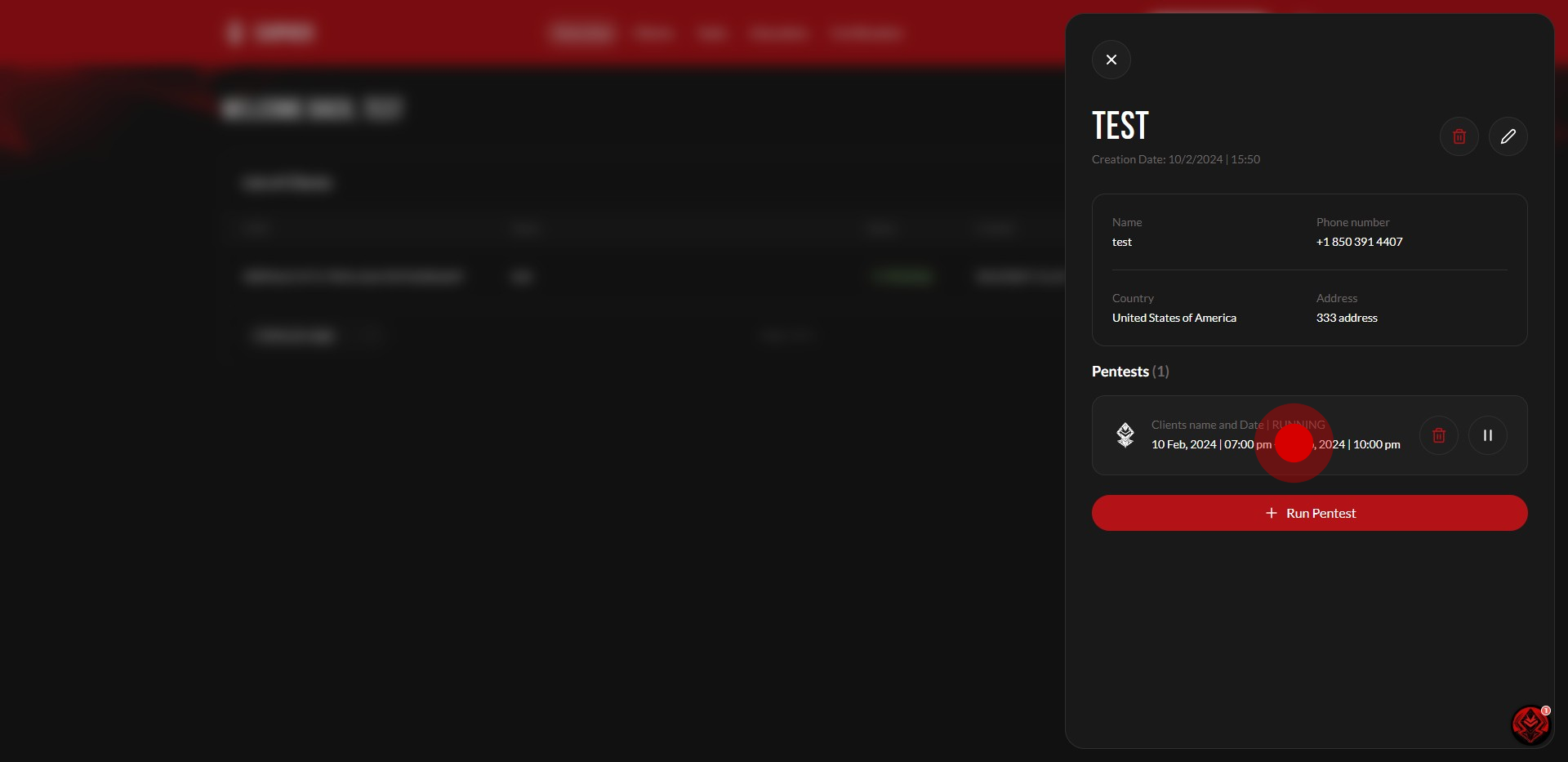How To Start a Pentest And Access The Dashboard
1. Select the client who's Pentest you want to start.
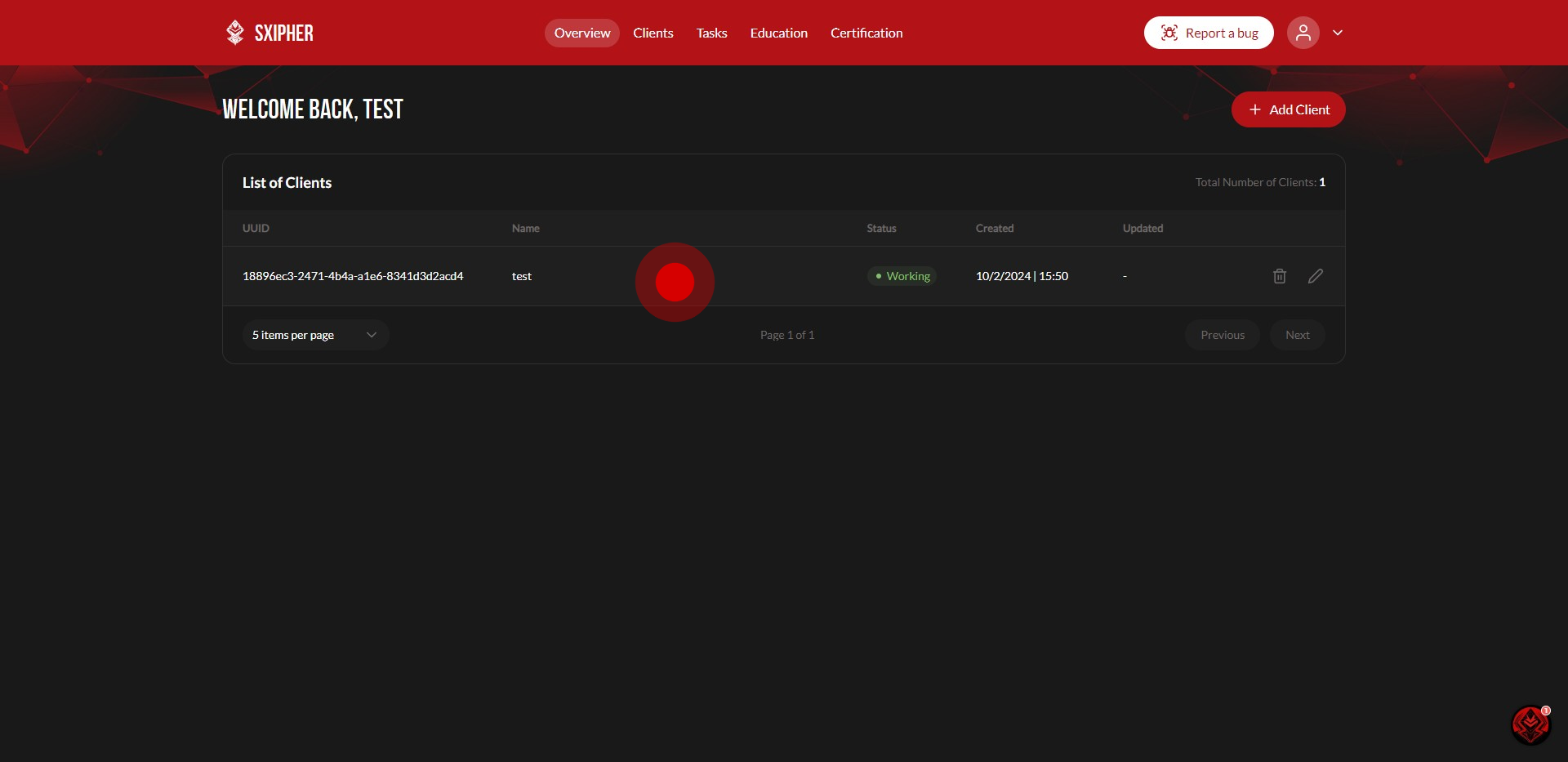
2. Select the play button next to the configured Pentest. This will begin testing.
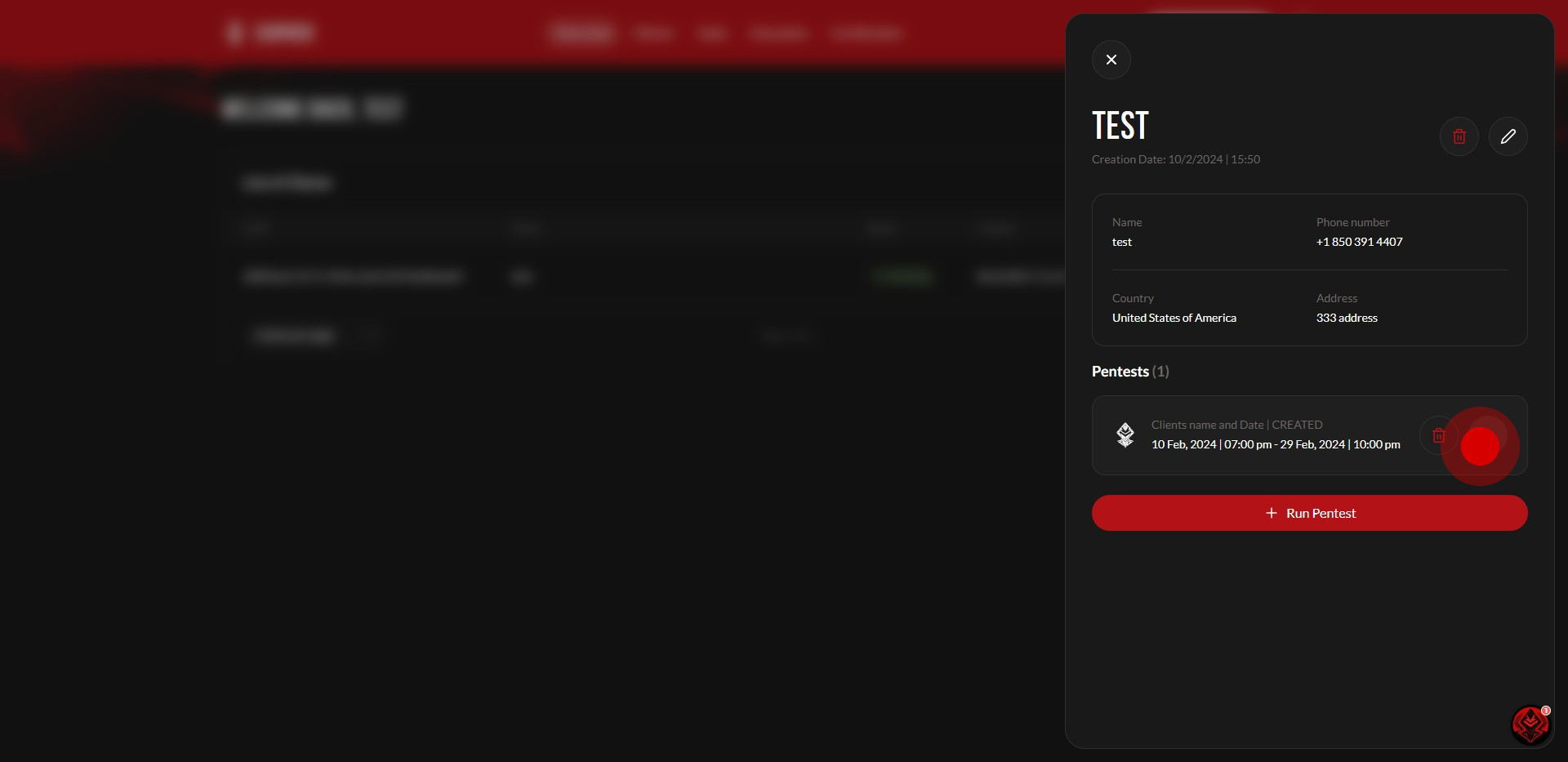
3. To see the Dashboard, select the Pentest you wish to view. This will take you to the updating Dashboard.