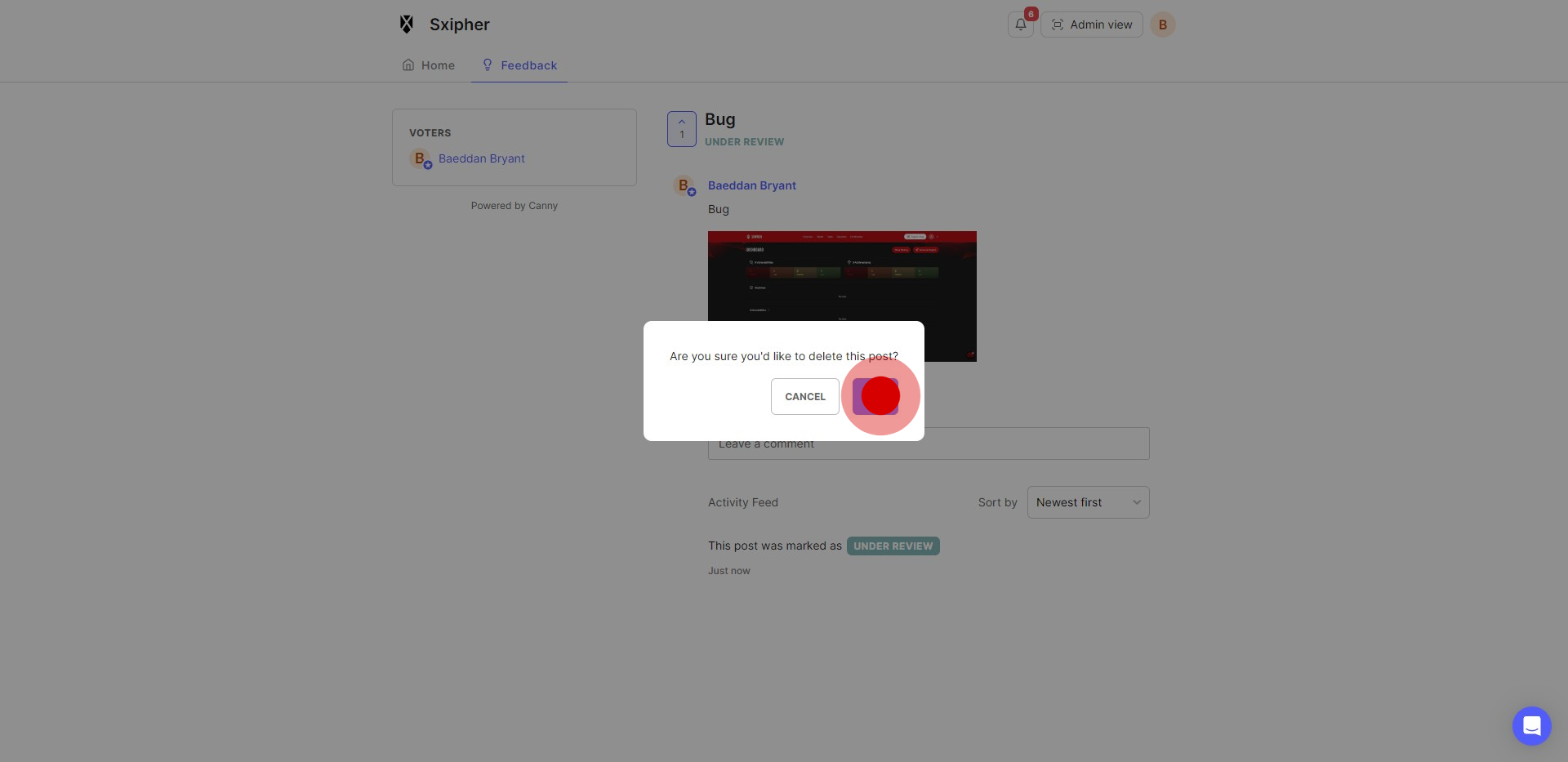How To Delete a Bug Report
1. Once on the Sxipher Bug Report page, select "Trending".
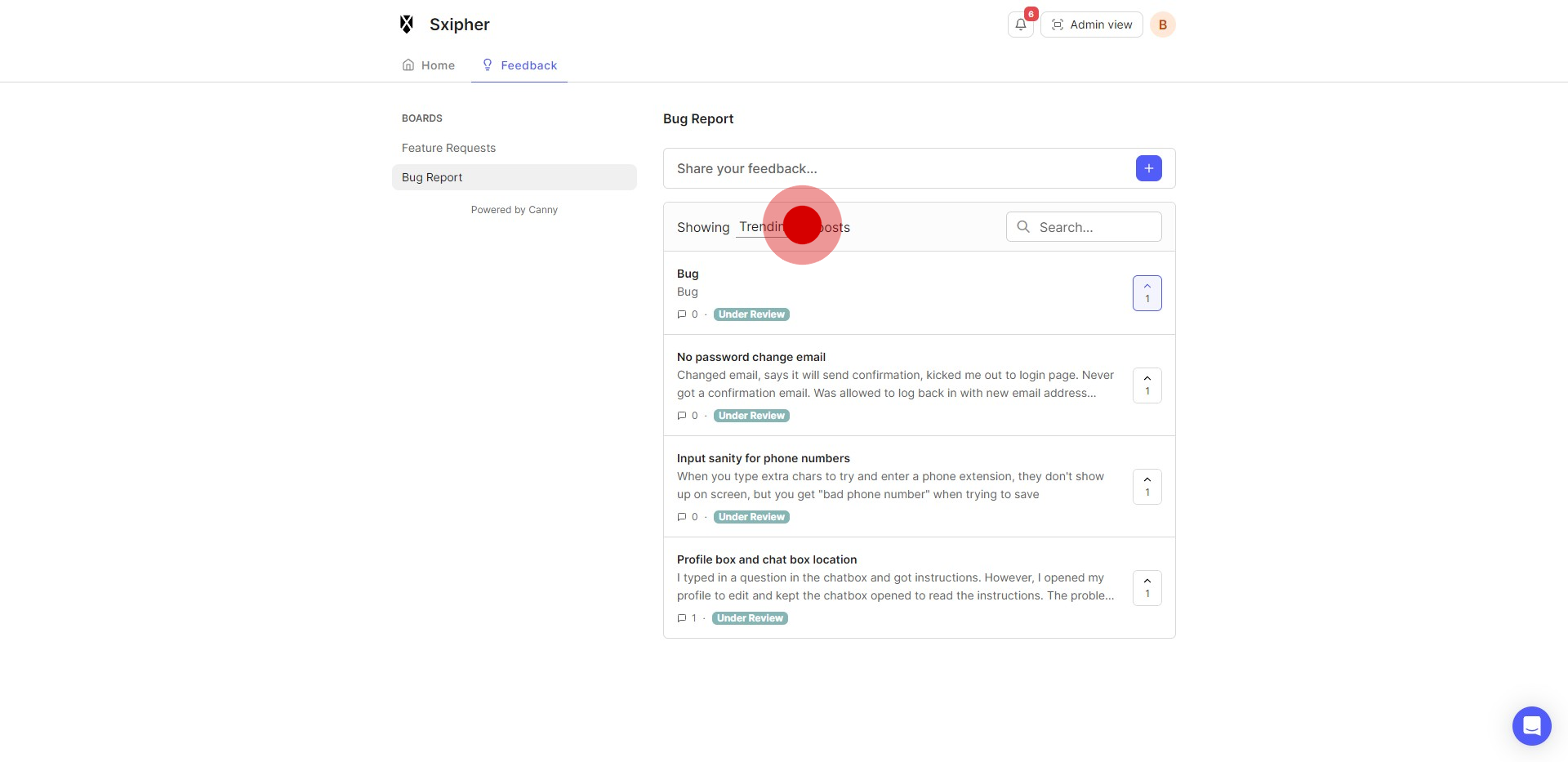
2. Select "My Own" from the drop down menu.
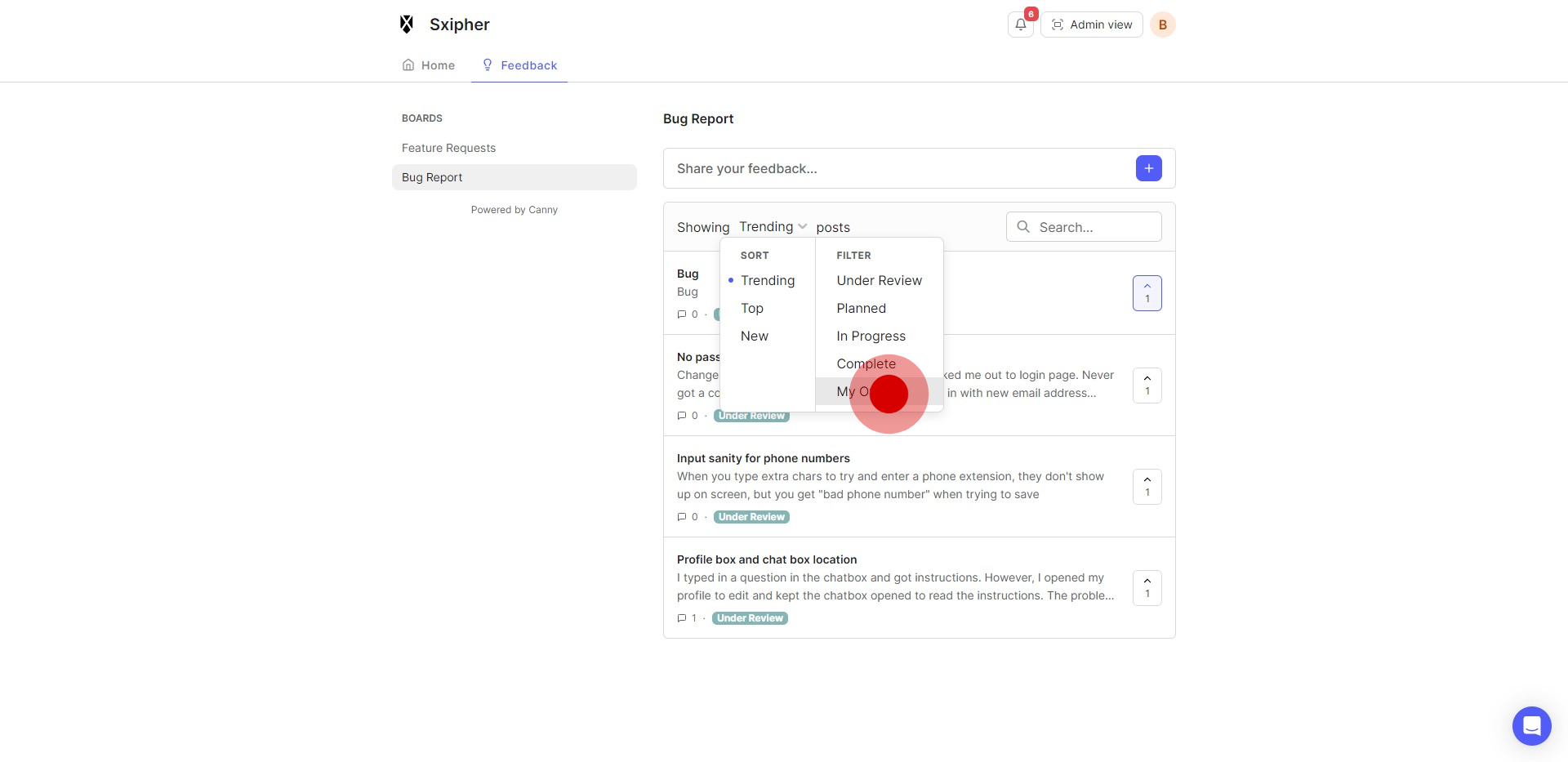
3. Select the post you want to delete.
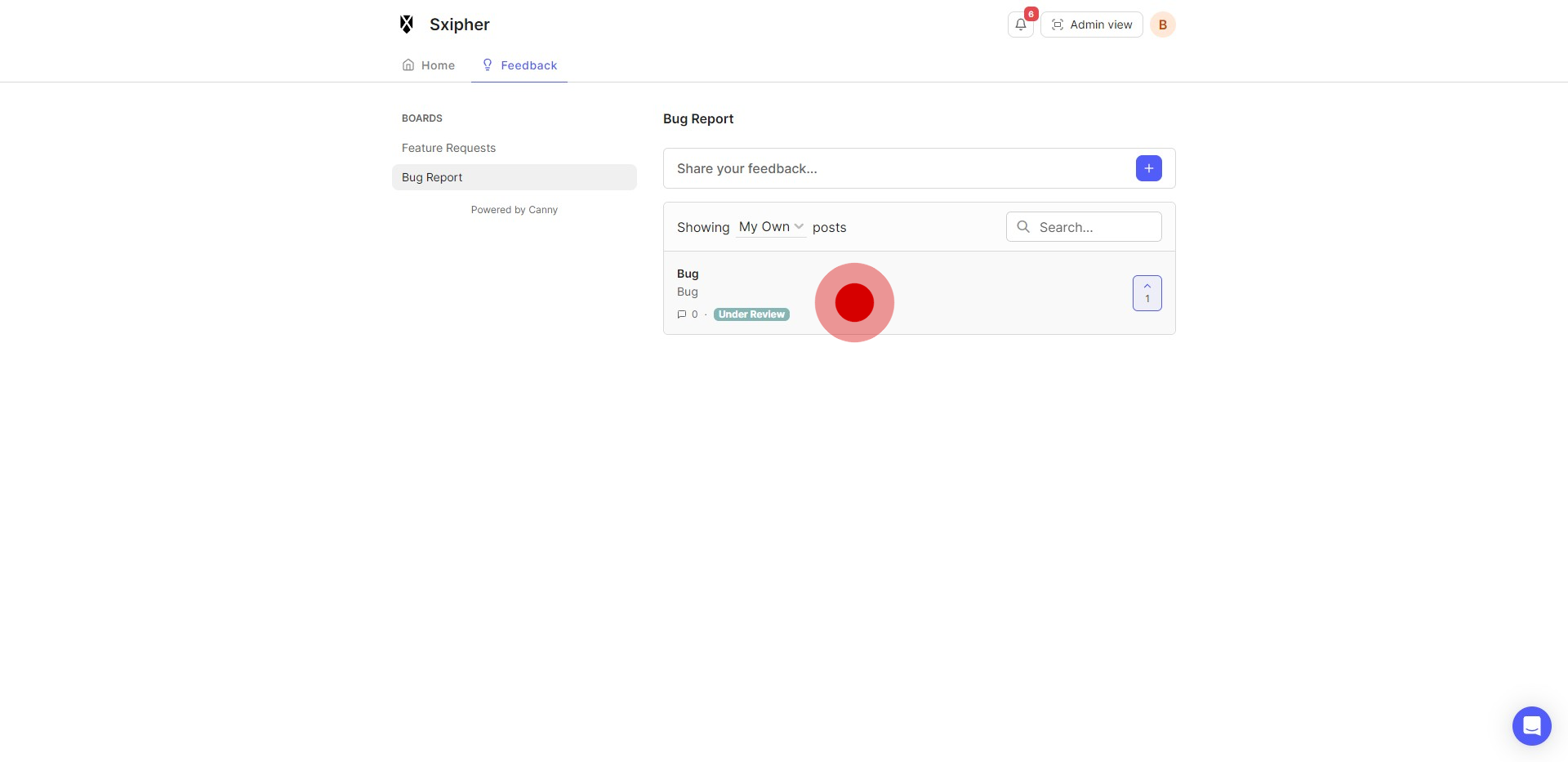
4. Once opened, click "Delete Post"
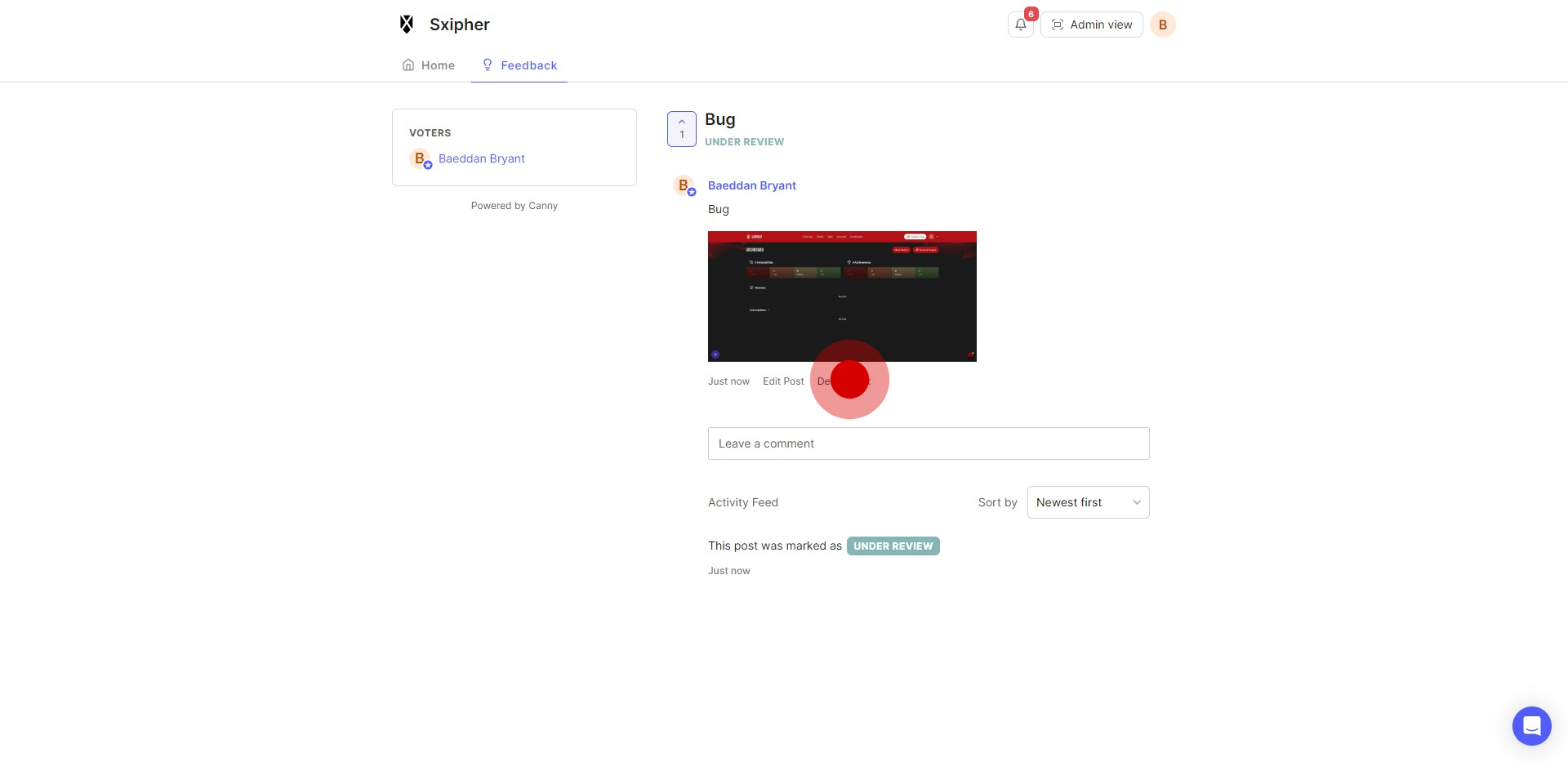
5. To confirm the deletion, click "YES". This will permanently delete your post.